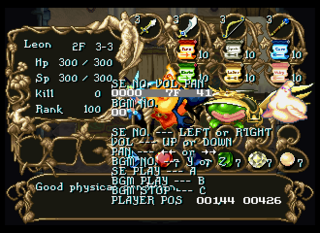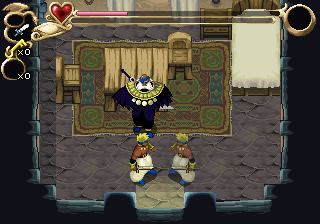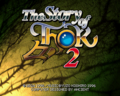Difference between revisions of "The Story of Thor 2/Hidden content"
From Sega Retro
m (TheTitle) |
(Debug mode) |
||
| Line 1: | Line 1: | ||
{{back}} | {{back}} | ||
| + | |||
| + | ==Debug Mode== | ||
| + | {{HiddenContent | ||
| + | | image1=TheStoryOfThor2 debug1.png | ||
| + | | image2=TheStoryOfThor2 debug2.png | ||
| + | | image3=TheStoryOfThor2 debug3.png | ||
| + | | desc=To unlock the Debug Mode, press and hold {{Right}} + {{Z}} + {{Start}} when beginning the game or use the [[GameShark]] code {{hex|16088724 0100}}, and use the following button combinations to activate debug options: | ||
| + | *{{hold|{{L}}|{{Start}}}}: Pauses the game and allows you to scroll the camera around the entire map. | ||
| + | *{{hold|{{L}}|{{A}}}}: Spirit Select. | ||
| + | *{{hold|{{L}}|{{B}}}}: View text from the game. | ||
| + | *{{hold|{{L}}|{{C}}}}: Jump to almost any platform. | ||
| + | *{{hold|{{L}}|{{X}}}}: Warp to different locations in Oasis. | ||
| + | *{{hold|{{L}}|{{Y}}}}: Activate Slow Mode. | ||
| + | *{{hold|{{L}}|{{Z}}}}: Pulls up an item menu. Choose any item and it'll appear next to you. | ||
| + | }} | ||
==2-player mode== | ==2-player mode== | ||
Revision as of 19:15, 5 June 2024
- Back to: The Story of Thor 2.
Debug Mode
To unlock the Debug Mode, press and hold ![]() +
+ ![]() + START when beginning the game or use the GameShark code 16088724 0100, and use the following button combinations to activate debug options:
+ START when beginning the game or use the GameShark code 16088724 0100, and use the following button combinations to activate debug options:
- HOLD
 START : Pauses the game and allows you to scroll the camera around the entire map.
START : Pauses the game and allows you to scroll the camera around the entire map. - HOLD

 : Spirit Select.
: Spirit Select. - HOLD

 : View text from the game.
: View text from the game. - HOLD

 : Jump to almost any platform.
: Jump to almost any platform. - HOLD

 : Warp to different locations in Oasis.
: Warp to different locations in Oasis. - HOLD

 : Activate Slow Mode.
: Activate Slow Mode. - HOLD

 : Pulls up an item menu. Choose any item and it'll appear next to you.
: Pulls up an item menu. Choose any item and it'll appear next to you.
2-player mode
Press ![]() to load up the weapon menu, then press HOLD
to load up the weapon menu, then press HOLD ![]()
![]() . When released, a second player should drop from the ceiling.
. When released, a second player should drop from the ceiling.
References