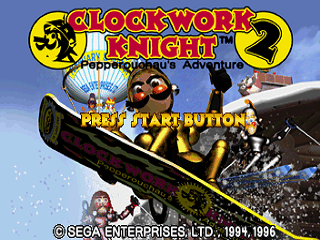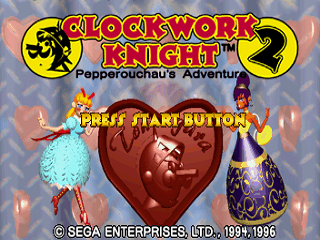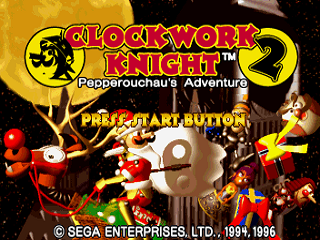Clockwork Knight 2/Hidden content
From Sega Retro
- Back to: Clockwork Knight 2.
On title screen, press ![]()
![]()
![]()
![]()
![]()
![]()
![]()
![]()
![]()
![]()
![]()
![]() . This will cause the stage name and final boss to appear.
. This will cause the stage name and final boss to appear.![]()
![]() will select a room, and
will select a room, and ![]() will select a level.
will select a level.
On the mode select screen, press ![]()
![]()
![]()
![]()
![]()
![]()
![]()
![]()
![]()
![]()
![]()
![]() . Ginger plays identically to Pepper - it is just a case of new graphics being swapped in.
. Ginger plays identically to Pepper - it is just a case of new graphics being swapped in.
This feature is exclusive to the NTSC-U version of the game.
In Bosses Galore mode, enter the code ![]()
![]()
![]()
![]()
![]()
![]()
![]()
![]()
![]()
![]()
![]() . A chime will sound and the text "MINIGAME" will appear on screen. Selecting start on the menu will bring you to a list of the following mini games:
. A chime will sound and the text "MINIGAME" will appear on screen. Selecting start on the menu will bring you to a list of the following mini games:
- Forks!
- Jump 1!
- Cannon 1
- Swim!!
- Jump 2!
- Cannon 2
- Horsey
This feature is exclusive to the NTSC-U version of the game.
On certain days (according to the Sega Saturn's clock), Clockwork Knight 2 will adjust title screen:
- New Year's Day: 1st January
- Winter Special: 20th January
- Valentine's Day: 14th February
- Christmast Day: 25th December
This feature is exclusive to the NTSC-U version of the game.
References
| Clockwork Knight 2 | |
|---|---|
|
Main page | Comparisons | Hidden content | Magazine articles | Reception
| |