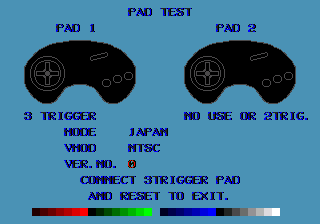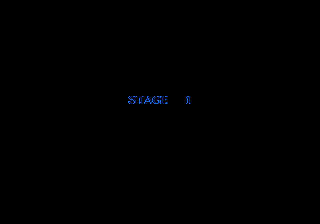Battle Mania Daiginjou/Hidden content
From Sega Retro
- Back to: Battle Mania Daiginjou.
Pad test
When the game is powered on when no controller is plugged in, or an unsupported controller is plugged in (e.g. a Sega Mouse or a Menacer), a controller test will appear on startup. After connecting a proper controller (or two), the player can press the buttons to light up their respective inputs on-screen.
Additional information is also displayed on this screen:
- MODE: The console's region setting. Displays "JAPAN" for Japanese and Asian systems, or "ABROAD" for International systems.
- VMOD: The console's video mode. Displays either "NTSC" or "PAL"
- VER.NO: Displays a 1 if the console has the TradeMark Security System, or a 0 if it doesn't have TMSS.
Stage select
Highlight the B.G.M. option on the Options menu, set it to SILENCE and press ![]() 4 times. Next, change it to NOTHING 13 and press
4 times. Next, change it to NOTHING 13 and press ![]() 3 times. Then, start a new game to display the stage select menu.
3 times. Then, start a new game to display the stage select menu.
References
| Battle Mania Daiginjou | |
|---|---|
|
Main page | Maps | Hidden content | Magazine articles | Reception | Region coding | Technical information | Bootlegs | |