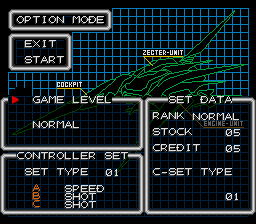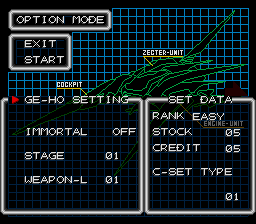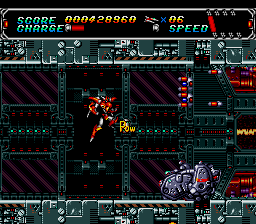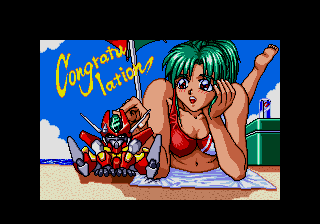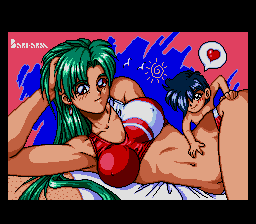Android Assault: The Revenge of Bari-Arm/Hidden content
From Sega Retro
- Back to: Android Assault: The Revenge of Bari-Arm.
Contents
Extra options[1]
In the main menu, press ![]()
![]()
![]()
![]()
![]()
![]()
![]()
![]()
![]()
![]() , a sound will confirm correct entry. In Option mode, press
, a sound will confirm correct entry. In Option mode, press ![]()
![]() . The Extra Option menu will appear, containing the Immortal, Stage Select, and Weapon Level settings.
. The Extra Option menu will appear, containing the Immortal, Stage Select, and Weapon Level settings.
Stage skip[1]
When Extra Option is enabled, pause the game by pressing ![]() + START , and unpause.
+ START , and unpause.
Rejected ending[1]
Secret visual 1[1]
After clearing the game, wait about 5 minutes after the ending has finished.
Secret visual 2[1]
References
| Android Assault: The Revenge of Bari-Arm | |
|---|---|
|
Main page | Comparisons | Hidden content | Magazine articles | Reception | Technical information | |