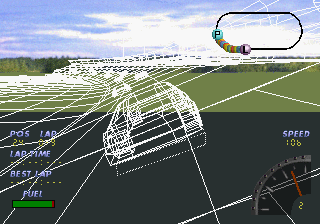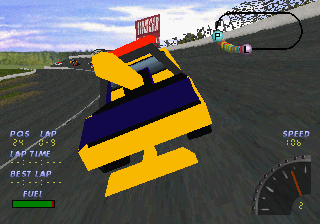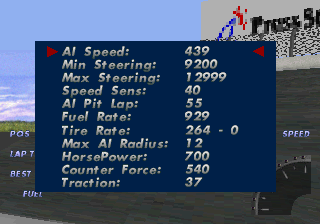NASCAR 98/Hidden content
From Sega Retro
- Back to: NASCAR 98.
Contents
Wireframe track
On the "Game Options" menu, highlight "Control Setup" and press HOLD ![]()
![]()
![]()
![]()
![]() +
+![]() .
.
Wireframe cars
Perform the wireframe track code and then perform a software reset during gameplay (![]() +
+![]() +
+![]() + START ). Now when racing again, cars will be wireframes as well as the track (and the frame rate will dramatically increase).
+ START ). Now when racing again, cars will be wireframes as well as the track (and the frame rate will dramatically increase).
Phat cars
On the "Game Options" menu, highlight "Stereo" and press HOLD ![]()
![]()
![]()
![]()
![]() +
+![]() . Start a race, perform a software reset (
. Start a race, perform a software reset (![]() +
+![]() +
+![]() + START ) and when racing again, cars will be three or four times wider than normal.
+ START ) and when racing again, cars will be three or four times wider than normal.
Play as tow truck
When choosing a car, highlight either Bobby Labonte or Kenny Wallace, then press HOLD ![]()
![]()
![]() .
.
Change game parameters
Pause the game, highlight "Race Statistics", then press HOLD ![]() +
+![]() +
+![]()
![]() or HOLD
or HOLD ![]() +
+![]() +
+![]()
![]() . This will load up a menu allowing you to adjust the physics and other race attributes.
. This will load up a menu allowing you to adjust the physics and other race attributes.
References
| NASCAR 98 | |
|---|---|
|
Main page | Comparisons | Hidden content | Magazine articles | Video coverage | Reception | Technical information | |