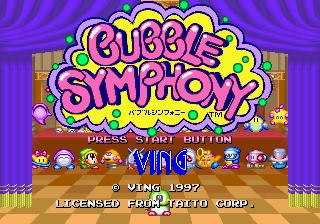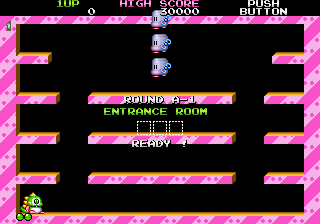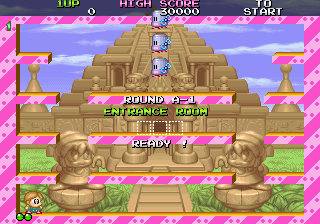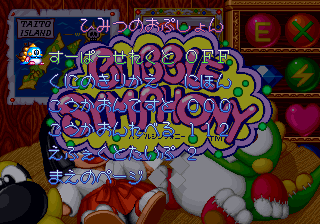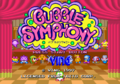Difference between revisions of "Bubble Symphony/Hidden content"
From Sega Retro
m (Correct code for secret rooms) |
(Added greater detail to all codes (and additional codes to activate classic mode)) |
||
| (One intermediate revision by the same user not shown) | |||
| Line 1: | Line 1: | ||
{{back}} | {{back}} | ||
| − | ==Super | + | ==Super mode== |
{{HiddenContent | {{HiddenContent | ||
| image1=BubbleSymphony Saturn JP SuperGame1.png | | image1=BubbleSymphony Saturn JP SuperGame1.png | ||
| image2=BubbleSymphony Saturn JP SuperGame2.png | | image2=BubbleSymphony Saturn JP SuperGame2.png | ||
| − | | desc=On the title screen press {{up}} {{C}} {{right}} {{B}} {{A}} {{left}} {{C}} {{down}}. If entered correctly, a sound should play and the colour scheme should change. | + | | desc=On the title screen press {{up}} {{C}} {{right}} {{B}} {{A}} {{left}} {{C}} {{down}}. If entered correctly, a sound should play and the colour scheme should change. |
| + | |||
| + | This mode features an alternative colour scheme and mixes up the monster types (but not the monster placements) to increase the difficulty. Finishing this mode is one of the requirements for reaching the good ending. | ||
}} | }} | ||
| − | == | + | ==Power Up mode== |
{{HiddenContent | {{HiddenContent | ||
| − | | | + | | noimage=yes |
| − | | desc=On the title screen press {{ | + | | desc=On the title screen press {{down}} {{A}} {{B}} {{C}} {{left}} {{right}} {{left}} {{C}}. If entered correctly, a sound should play. |
| + | |||
| + | When you start the game you will permanently have the Shoes (increased speed), Green Candy (fast-firing bubbles) and Red Candy (fast-moving bubbles). | ||
}} | }} | ||
| − | == | + | ==Original mode== |
{{HiddenContent | {{HiddenContent | ||
| noimage=yes | | noimage=yes | ||
| − | | desc=On the title screen press {{B}} {{A}} {{B}} {{A}} {{B}} {{A}} {{left}} {{C}}. If entered correctly, a sound should play. | + | | desc=On the title screen press {{B}} {{A}} {{B}} {{A}} {{B}} {{A}} {{left}} {{C}}. If entered correctly, a sound should play. |
| + | |||
| + | In this mode, the secret treasure room doors will always appear even if you have lost a life before reaching the correct level. | ||
}} | }} | ||
| − | == | + | ==Classic mode== |
{{HiddenContent | {{HiddenContent | ||
| − | | | + | | image1=BubbleSymphony Saturn JP Classic.png |
| − | | desc=On the title screen press {{ | + | | desc=On the title screen press any of the following button combinations |
| + | {{left}} {{B}} {{left}} {{C}} {{left}} {{A}} {{left}} {{C}}. | ||
| + | {{A}} {{B}} {{A}} {{B}} {{A}} {{B}} {{right}} {{C}}. | ||
| + | {{C}} {{B}} {{A}} {{left}} {{right}} {{B}} {{C}} {{right}}. | ||
| + | If any of the codes above are entered correctly, a sound should play. | ||
| + | |||
| + | In this mode, background graphics will be removed and music from the original ''[[Bubble Bobble]]'' will play, loosely simulating the look of the 1986 original. Also, the three codes are the same as the codes used to activate secret modes in the arcade original. | ||
}} | }} | ||
| − | == | + | ==Human mode== |
{{HiddenContent | {{HiddenContent | ||
| − | | image1=BubbleSymphony Saturn JP | + | | image1=BubbleSymphony Saturn JP Humans.png |
| − | | desc=On the title screen press {{ | + | | desc=On the title screen press {{left}} {{down}} {{up}} {{B}} {{right}} {{C}} {{A}} {{right}}. If entered correctly, a sound should play. |
| − | In this mode | + | In this mode you play as the human versions of each character from the start (including the character select screen graphics). |
}} | }} | ||
| Line 40: | Line 52: | ||
| desc=On the main menu, press {{left}} {{right}} {{left}} {{right}} {{A}} {{B}} {{C}} {{B}}. This will add an extra menu to the bottom of the options screen. | | desc=On the main menu, press {{left}} {{right}} {{left}} {{right}} {{A}} {{B}} {{C}} {{B}}. This will add an extra menu to the bottom of the options screen. | ||
| − | This allows you to turn on Super | + | This allows you to turn on Super mode, switch between localisations, perform a sound test and change audio options. |
}} | }} | ||
Revision as of 13:18, 25 April 2024
- Back to: Bubble Symphony.
Contents
Super mode
On the title screen press ![]()
![]()
![]()
![]()
![]()
![]()
![]()
![]() . If entered correctly, a sound should play and the colour scheme should change.
. If entered correctly, a sound should play and the colour scheme should change.
This mode features an alternative colour scheme and mixes up the monster types (but not the monster placements) to increase the difficulty. Finishing this mode is one of the requirements for reaching the good ending.
Power Up mode
On the title screen press ![]()
![]()
![]()
![]()
![]()
![]()
![]()
![]() . If entered correctly, a sound should play.
. If entered correctly, a sound should play.
When you start the game you will permanently have the Shoes (increased speed), Green Candy (fast-firing bubbles) and Red Candy (fast-moving bubbles).
Original mode
On the title screen press ![]()
![]()
![]()
![]()
![]()
![]()
![]()
![]() . If entered correctly, a sound should play.
. If entered correctly, a sound should play.
In this mode, the secret treasure room doors will always appear even if you have lost a life before reaching the correct level.
Classic mode
On the title screen press any of the following button combinations
![]()
![]()
![]()
![]()
![]()
![]()
![]()
![]() .
.
![]()
![]()
![]()
![]()
![]()
![]()
![]()
![]() .
.
![]()
![]()
![]()
![]()
![]()
![]()
![]()
![]() .
If any of the codes above are entered correctly, a sound should play.
.
If any of the codes above are entered correctly, a sound should play.
In this mode, background graphics will be removed and music from the original Bubble Bobble will play, loosely simulating the look of the 1986 original. Also, the three codes are the same as the codes used to activate secret modes in the arcade original.
Human mode
On the title screen press ![]()
![]()
![]()
![]()
![]()
![]()
![]()
![]() . If entered correctly, a sound should play.
. If entered correctly, a sound should play.
In this mode you play as the human versions of each character from the start (including the character select screen graphics).
More options
On the main menu, press ![]()
![]()
![]()
![]()
![]()
![]()
![]()
![]() . This will add an extra menu to the bottom of the options screen.
. This will add an extra menu to the bottom of the options screen.
This allows you to turn on Super mode, switch between localisations, perform a sound test and change audio options.
References
| Bubble Symphony | |
|---|---|
|
Main page | Comparisons | Hidden content | Magazine articles | Reception | |