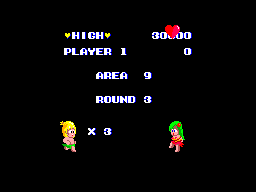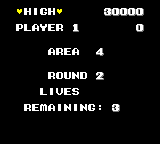Difference between revisions of "Wonder Boy/Hidden content"
From Sega Retro
(Created page with "{{back}} ==Master System version== ===Level select=== {{HiddenContent | image1=WonderBoy SMS LevelSelect.png | desc=Just before a level begins, press {{1}} {{1}} {{2}} {{2}},...") |
m (→Level select) |
||
| Line 12: | Line 12: | ||
{{HiddenContent | {{HiddenContent | ||
| image1=WonderBoy GG LevelSelect.png | | image1=WonderBoy GG LevelSelect.png | ||
| − | | desc=At the title screen, hold {{Down}} and press {{Start}}, then press {{Up}} or {{Down}} to change the starting Area/Round. | + | | desc=At the title screen, hold {{Down}} and press {{Start}}, then press {{Up}} or {{Down}} to change the starting Area/Round. In the NTSC-J version, selection by area is standard and this command is not available. |
}} | }} | ||
Revision as of 12:09, 22 May 2022
- Back to: Wonder Boy.
Master System version
Level select
Just before a level begins, press ![]()
![]()
![]()
![]() , then hold
, then hold ![]() and
and ![]() together while pressing
together while pressing ![]() or
or ![]() to change the Area number and
to change the Area number and ![]() or
or ![]() to change the Round number.
to change the Round number.
Game Gear version
Level select
At the title screen, hold ![]() and press START , then press
and press START , then press ![]() or
or ![]() to change the starting Area/Round. In the NTSC-J version, selection by area is standard and this command is not available.
to change the starting Area/Round. In the NTSC-J version, selection by area is standard and this command is not available.
References
| Wonder Boy | |
|---|---|
|
Main page | Comparisons | Maps | Hidden content | Development | Magazine articles | Reception | Promotional material | Bootlegs
Prototypes: Prototype
| |