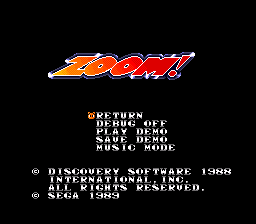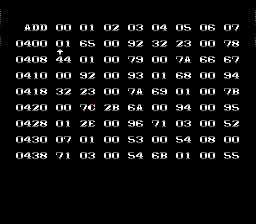Difference between revisions of "Zoom!/Hidden content"
From Sega Retro
(Created page with "{{back|Zoom!}} {{HiddenContent | title=Extra options | image1=Zoom MD ExtraOptions 1.png | image2=Zoom MD ExtraOptions 2.png | desc=On the main menu press {{up}}{{up}}{{down}...") |
m (Text replacement - "{{HiddenContent \| title=(.*) \|" to "==$1== {{HiddenContent |") |
||
| Line 1: | Line 1: | ||
{{back|Zoom!}} | {{back|Zoom!}} | ||
| + | ==Extra options== | ||
{{HiddenContent | {{HiddenContent | ||
| − | |||
| image1=Zoom MD ExtraOptions 1.png | | image1=Zoom MD ExtraOptions 1.png | ||
| image2=Zoom MD ExtraOptions 2.png | | image2=Zoom MD ExtraOptions 2.png | ||
Revision as of 16:33, 12 May 2019
- Back to: Zoom!.
Extra options
On the main menu press ![]()
![]()
![]()
![]()
![]()
![]()
![]()
![]()
![]()
![]() (Zoom! responds to key presses more slowly than most other Mega Drive games, so this should not be entered too quickly). If successful, a new menu should appear, which in addition to letting the user record demos and accessing a sound test ("music mode"), can enable a debug mode. When enabled, pressing
(Zoom! responds to key presses more slowly than most other Mega Drive games, so this should not be entered too quickly). If successful, a new menu should appear, which in addition to letting the user record demos and accessing a sound test ("music mode"), can enable a debug mode. When enabled, pressing ![]() during play will bring up run-time information.
during play will bring up run-time information.