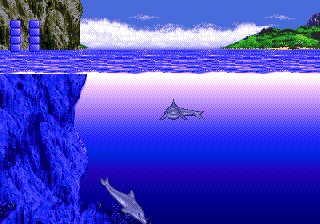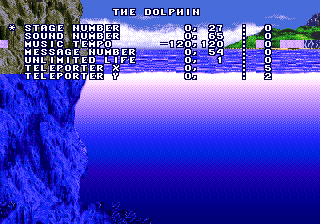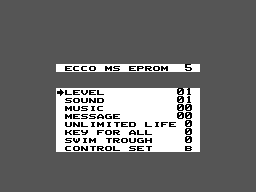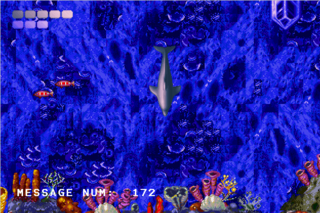Ecco the Dolphin/Hidden content
From Sega Retro
- Back to: Ecco the Dolphin.
Contents
Mega Drive & Mega-CD versions
While turning left or right, pause the game when Ecco is looking directly at the camera, then press ![]()
![]()
![]()
![]()
![]()
![]()
![]()
![]() [1].
[1].
- Stage Number: Values range from 0 to 27. Press START after selecting a stage to jump to it. Some stages are reserved for cutscenes and may crash the game when accessed.
- Sound Number: A sound test that ranges from 0 to 65. Press
 to play a song associated with the selected value, or
to play a song associated with the selected value, or  to play an associated sound effect.
to play an associated sound effect. - Music Tempo: Values range from -120 to 120, with 0 as the default value. This setting affects the tempo of the currently playing song. Some values will work incorrectly for some songs.
- Message Number: Values range from 0 to 54. Press
 or
or  after selecting a value to display its associated message. 22, 31 and 32 are empty and 43 grants invincibility.
after selecting a value to display its associated message. 22, 31 and 32 are empty and 43 grants invincibility. - Unlimited Life: When set to 1, Ecco's life and oxygen meters will not decrease.
- Teleport X/Y: Set the X and Y values, then press START to teleport Ecco to the designated coordinates. If the designated coordinates will place Ecco out of bounds, then nothing will happen. If Ecco gets placed into a wall, there will be no way out as he will not be able to move, locking the player out of the debug menu.
- MasterVol: Adjusts the overall volume. (Mega-CD version only)
- RedbookVol: Adjusts the volume for the CD audio. (Mega-CD version only)
- FM Volume: Adjusts the volume for FMV cutscenes. (Mega-CD version only)
Unlimited air and health
When the level title card appears, press ![]() + START and keep them held until the stage begins and the game pauses. When unpaused Ecco will have unlimited air and health.
+ START and keep them held until the stage begins and the game pauses. When unpaused Ecco will have unlimited air and health.
Master System & Game Gear versions
Call up the map screen during gameplay, then press ![]()
![]()
![]()
![]()
![]()
![]()
![]()
![]() for the Master System version or
for the Master System version or ![]()
![]()
![]()
![]()
![]()
![]()
![]()
![]() for the Game Gear version[2].
for the Game Gear version[2].
- Level: Values range from 0 to 19. Press
 after selecting a level to jump to it.
after selecting a level to jump to it. - Sound: Values range from 1 to 35. Press
 to play the sound effect associated with the selected value.
to play the sound effect associated with the selected value. - Music: Values range from 0 to 18. Press
 to play the song associated with the selected value.
to play the song associated with the selected value. - Message: Values range from 0 to 64. Press
 after selecting a value to display its associated message.
after selecting a value to display its associated message. - Unlimited Life: When set to 1, Ecco's life and oxygen meters will not decrease.
- Key For All: (TODO)
- Swim Through: When set to 1, Ecco can swim through walls.
- Control Set: Changes the control configuration between three types (Master System version only):
- A: Ecco swims slowly with the D-Pad,
 performs a charge attack,
performs a charge attack,  activates the sonar.
activates the sonar. - B: Ecco swims slowly with the D-Pad,
 activates the sonar,
activates the sonar,  allows faster swimming,
allows faster swimming,  +
+ performs a charge attack. This is the default configuration.
performs a charge attack. This is the default configuration. - C: Ecco swims quickly by double-pressing directions on the D-Pad,
 performs a charge attack,
performs a charge attack,  activates the sonar.
activates the sonar.
- A: Ecco swims slowly with the D-Pad,
Windows PC version
Message viewer
Press enter to pause the game whilst turning around, so that Ecco is looking outwards towards the screen when the game freezes.
Now press Z, X, C, X, C, X, Z, C, X, Z (assuming default keyboard controls where Z=sonar, X=attack and C=speedup).
The game will unpause and the words MESSAGE NUM: 00 will appear in the bottom left corner of the screen.
Press 🡩 or 🡫 to select a message number and C to view the message (Ecco will continue to respond to the button presses you use to select a message). Press 🡨 or 🡪 at any time to exit this mode.
References