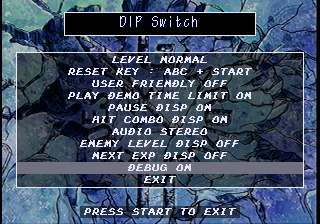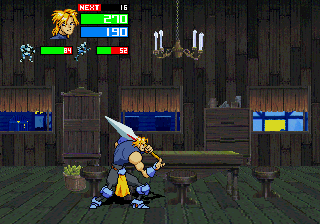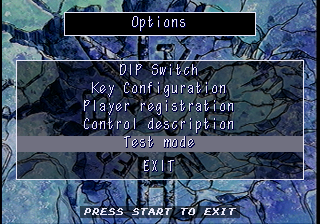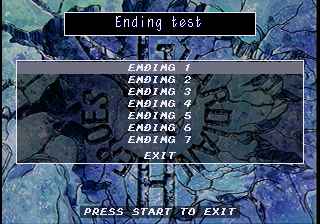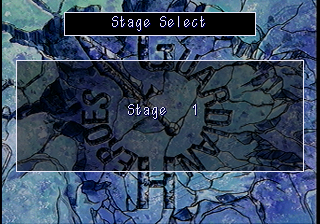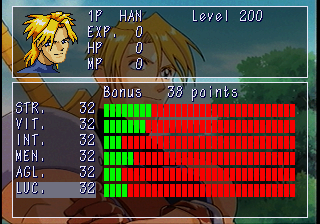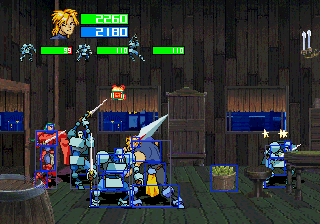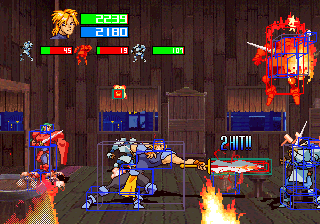Guardian Heroes/Hidden content
From Sega Retro
- Back to: Guardian Heroes.
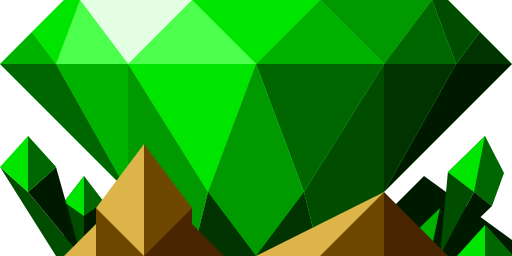 |
This list is incomplete. The following list has been marked as incomplete. If you can, please complete it. |
Clean pause
When paused, hold ![]() +
+![]() +
+![]() to hide the character details.
to hide the character details.
Speed up text
Pressing ![]() will speed up the text in dialogue boxes.
will speed up the text in dialogue boxes.
Extra DIP Switch options
This code is activated differently depending on version:
- NTSC-J: On the options screen, highlight "DIP Switch" and hold
 +
+ +
+
- NTSC-U/PAL: On the options screen, highlight "DIP Switch" and press HOLD
 +
+ +
+

 .
.
If timed correctly, three extra options will appear in the DIP Switch menu: "Enemy Level Disp", "Next Exp Disp" and "Debug". The former two add meters to the HUD showing how much experience either the enemies or player is required to level up, while the latter opens up a number of debug options:
- A new "test" menu in the options screen allowing you to view the ending cinematics.
- A stage select screen will appear when starting a new story mode game.
- You will start story mode with a level 200 character and be prompted to spend up to 200 points.
- At any point during story mode:
- HOLD
 START will skip forward one level.
START will skip forward one level. - HOLD
 +
+ START will skip forward two levels.
START will skip forward two levels. - HOLD
 +
+ START will skip forward three levels.
START will skip forward three levels. - HOLD
 +
+ START will skip forward four levels.
START will skip forward four levels. - HOLD
 +
+ START will skip backward one level.
START will skip backward one level. - HOLD
 +
+ +
+ START will skip backward two levels.
START will skip backward two levels. - HOLD
 +
+ +
+ START will skip backward three levels.
START will skip backward three levels. - HOLD
 +
+ +
+ START will skip backward four levels.
START will skip backward four levels.
- HOLD
- During story mode gameplay, pausing, holding
 +
+ +
+ and pressing buttons will have the following effects:
and pressing buttons will have the following effects:
- All 45 characters will be unlocked in Versus Mode.
- Visible hit boxes can be enabled by pausing the game, pressing
 , then unpausing. Doing this again shows 3D versions, and a third time turns the feature off. The boxes colour coded:
, then unpausing. Doing this again shows 3D versions, and a third time turns the feature off. The boxes colour coded:
- Blue: Normal
- Green: Defending
- Red: Attacking
References
| CollapseGuardian Heroes | |
|---|---|
|
Main page | Comparisons | Hidden content | Magazine articles | Video coverage | Reception | Technical information
Music: Guardian Heroes (1996) | |