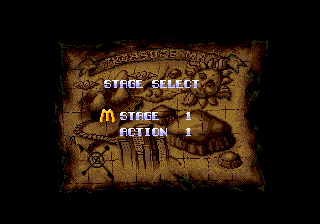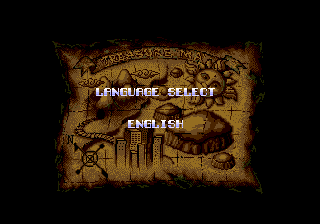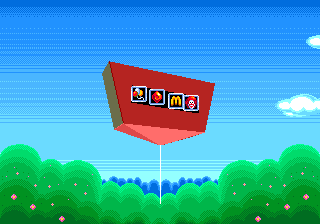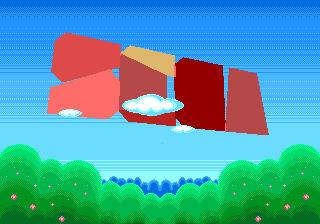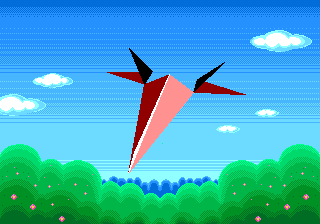McDonald's Treasure Land Adventure/Hidden content
From Sega Retro
- Back to: McDonald's Treasure Land Adventure.
Stage and language select
On the title screen, press ![]()
![]()
![]()
![]()
![]() . A sound should play if done correctly. Press START while highlighting "GAME START" to select which stage to play,[1] or "OPTION" to change the in-game language between English and Japanese.[2]
. A sound should play if done correctly. Press START while highlighting "GAME START" to select which stage to play,[1] or "OPTION" to change the in-game language between English and Japanese.[2]
3D object demo
- Use the D-Pad to rotate the object.
- Press
 or
or  to change the object's size.
to change the object's size. - Hold
 and press the D-Pad to move the object around the screen.
and press the D-Pad to move the object around the screen. - Press
 +
+ to switch between different objects.
to switch between different objects. - Press START to exit.
Use Game Genie codes NK3A‑CJHA + YV3A‑CJHC in the Japanese version to replace the final object with an unused model of a different spaceship that is similar in design to the Arwing from the original Star Fox game.[2]
This demo was used to test the 3D graphics engine created by Kazuhiko Ishida to display the animated Treasure logo on startup. Its existence was first hinted at by Masato Maegawa during an interview in issue 219 of Retro Gamer.
References
- ↑ Beep! MegaDrive, "December 1993" (JP; 1993-11-08), page 126
- ↑ 2.0 2.1 2.2 https://cah4e3.shedevr.org.ru/smd_cheats.php#510 (Wayback Machine: 2021-09-09 16:43)
| McDonald's Treasure Land Adventure | |
|---|---|
|
Main page | Comparisons | Maps | Hidden content | Magazine articles | Reception | Region coding | Technical information
Prototypes: Prototype
| |