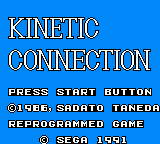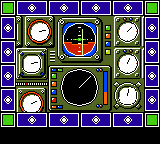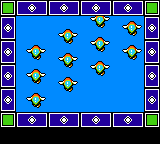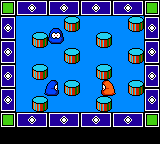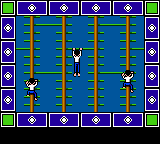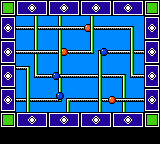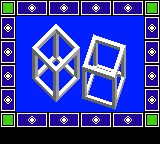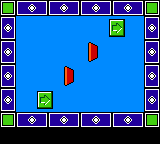Difference between revisions of "Kinetic Connection"
From Sega Retro
| (15 intermediate revisions by 8 users not shown) | |||
| Line 2: | Line 2: | ||
| bobscreen=KineticConnection title.png | | bobscreen=KineticConnection title.png | ||
| publisher=[[Sega]] | | publisher=[[Sega]] | ||
| − | | developer=[[ | + | | developer=[[Japan System House]]{{ref|http://gdri.smspower.org/wiki/index.php/Biox}} |
| + | | distributor={{company|[[Samsung]]|region=KR}} | ||
| system=[[Sega Game Gear]] | | system=[[Sega Game Gear]] | ||
| sounddriver= | | sounddriver= | ||
| peripherals= | | peripherals= | ||
| players=1 | | players=1 | ||
| − | | genre=Puzzle | + | | genre=Puzzle{{fileref|KineticConnection GG JP Box Front.jpg}}{{ref|https://web.archive.org/web/20181207045745/https://sega.jp/history/hard/gamegear/software.html}} |
| releases={{releasesGG | | releases={{releasesGG | ||
| − | | gg_date_jp=1991-03-29 | + | | gg_date_jp=1991-03-29{{ref|https://web.archive.org/web/20181207045745/https://sega.jp/history/hard/gamegear/software.html}} |
| gg_code_jp=G-3401 | | gg_code_jp=G-3401 | ||
| gg_rrp_jp=3,800 | | gg_rrp_jp=3,800 | ||
| + | | gg_date_kr=199x | ||
| + | | gg_code_kr=GH1007JG | ||
}} | }} | ||
| + | | savetype={{SaveType | ||
| + | |GG|battery | ||
}} | }} | ||
| − | + | }} | |
| + | '''''{{PAGENAME}}''''' (キネティック コネクション) is a [[Sega Game Gear]] puzzle game. It appears to be part of a series of games by [[Sadato Taneda]] but the relationship is unknown. | ||
| + | |||
| + | The game has a cameo from [[Opa-Opa]] of ''[[Fantasy Zone]]'' fame, who also features prominently on the cover art. | ||
| + | |||
| + | ==Gameplay== | ||
| + | {{ScreenThumb|Kinetic Connection, Game 1.png|width=160|Game 1}} | ||
| + | {{ScreenThumb|Kinetic Connection, Game 2.png|width=160|Game 2}} | ||
| + | {{ScreenThumb|Kinetic Connection, Game 3.png|width=160|Game 3}} | ||
| + | The objective of the game is to reconstruct a scrambled video loop by swapping and rotating tiles. Tiles can be flipped on both the X- and Y-axis in order to fit together. Players can choose from seven different puzzles and can view the complete picture before scrambling it. There are three different ways to play the game, which affect the way the tiles are moved. | ||
| + | |||
| + | The player controls a cursor with the D-pad that can be used to select tiles. There are also buttons around the frame of the picture that correspond to an entire column or row. Tiles can be selected and buttons can be pressed with {{2}}. Flipping tiles is done by toggling the ◀▶ (for flipping a tile horizontally) or ▲▼ (for flipping a tile vertically) buttons below the picture with {{1}} and then selecting a tile, column, or row. The flip mode can be deactivated afterwards in the same manner. | ||
| + | |||
| + | The game has a timer to keep track of how long it takes the player to complete a puzzle and uses a [[battery backup]] to record the top times for each puzzle and mode. | ||
| + | |||
| + | ===Game 1=== | ||
| + | In this mode, the player can select any tile. When two tiles are selected, their positions are swapped. Entire columns or rows can also be selected using the buttons around the frame; when two columns or two rows are selected, their entire contents are swapped. | ||
| + | |||
| + | ===Game 2=== | ||
| + | This mode is similar to a [[wikipedia:Sliding puzzle|sliding puzzle]]. One of the tiles, which the player chooses before beginning the game, is omitted, leaving an empty spot to which another tile can be moved. The player can select any tile adjacent to the empty spot, which moves the selected tile to that position. Selecting other tiles has no effect, and the column and row buttons are only used for flipping. | ||
| + | |||
| + | ===Game 3=== | ||
| + | In this mode, the player cannot select and move tiles individually but can instead rotate entire columns and rows, somewhat like a [[wikipedia:Rubik's Cube|Rubik's Cube]]. Pressing a button around the frame moves the entire line of tiles in that direction, with the tile at one end moving to the other end. | ||
| − | + | ===Puzzles=== | |
| + | {{gallery|widths=160|screens=yes| | ||
| + | {{gitem|Kinetic Connection, Puzzles, Cockpit.png|Cockpit}} | ||
| + | {{gitem|Kinetic Connection, Puzzles, Opa-Opa.png|Opa-Opa}} | ||
| + | {{gitem|Kinetic Connection, Puzzles, Pentan.png|Pentan}} | ||
| + | {{gitem|Kinetic Connection, Puzzles, Climber.png|Climber}} | ||
| + | {{gitem|Kinetic Connection, Puzzles, Pipeline.png|Pipeline}} | ||
| + | {{gitem|Kinetic Connection, Puzzles, Cube.png|Cube}} | ||
| + | {{gitem|Kinetic Connection, Puzzles, Monolith.png|Monolith}} | ||
| + | }} | ||
==Magazine articles== | ==Magazine articles== | ||
{{mainArticle|{{PAGENAME}}/Magazine articles}} | {{mainArticle|{{PAGENAME}}/Magazine articles}} | ||
| + | |||
| + | ==Promotional material== | ||
| + | {{gallery | ||
| + | |{{galleryPrintAd|bemega|1991-03|140}} | ||
| + | }} | ||
==Physical scans== | ==Physical scans== | ||
| − | + | {{ratings|GG}} | |
| − | | | ||
| − | |||
| − | |||
| − | }} | ||
{{Scanbox | {{Scanbox | ||
| console=Game Gear | | console=Game Gear | ||
| Line 35: | Line 72: | ||
| square=yes | | square=yes | ||
| cart=KineticConnection GG JP Cart.jpg | | cart=KineticConnection GG JP Cart.jpg | ||
| + | }} | ||
| + | {{Scanbox | ||
| + | | console=Game Gear | ||
| + | | region=KR | ||
| + | | front=KineticConnection GG KR Box Front.jpg | ||
| + | | spinemissing= | ||
| + | | square=yes | ||
| + | | cart= | ||
}} | }} | ||
| Line 45: | Line 90: | ||
==References== | ==References== | ||
<references/> | <references/> | ||
| + | |||
| + | {{KineticConnectionOmni}} | ||
Revision as of 16:07, 3 October 2024
| Kinetic Connection | |||||||||||||||
|---|---|---|---|---|---|---|---|---|---|---|---|---|---|---|---|
| System(s): Sega Game Gear | |||||||||||||||
| Publisher: Sega | |||||||||||||||
| Developer: Japan System House[1] | |||||||||||||||
| Distributor: Samsung (KR) | |||||||||||||||
| Genre: Puzzle[2][3] | |||||||||||||||
| Number of players: 1 | |||||||||||||||
|
Kinetic Connection (キネティック コネクション) is a Sega Game Gear puzzle game. It appears to be part of a series of games by Sadato Taneda but the relationship is unknown.
The game has a cameo from Opa-Opa of Fantasy Zone fame, who also features prominently on the cover art.
Contents
Gameplay
The objective of the game is to reconstruct a scrambled video loop by swapping and rotating tiles. Tiles can be flipped on both the X- and Y-axis in order to fit together. Players can choose from seven different puzzles and can view the complete picture before scrambling it. There are three different ways to play the game, which affect the way the tiles are moved.
The player controls a cursor with the D-pad that can be used to select tiles. There are also buttons around the frame of the picture that correspond to an entire column or row. Tiles can be selected and buttons can be pressed with ![]() . Flipping tiles is done by toggling the ◀▶ (for flipping a tile horizontally) or ▲▼ (for flipping a tile vertically) buttons below the picture with
. Flipping tiles is done by toggling the ◀▶ (for flipping a tile horizontally) or ▲▼ (for flipping a tile vertically) buttons below the picture with ![]() and then selecting a tile, column, or row. The flip mode can be deactivated afterwards in the same manner.
and then selecting a tile, column, or row. The flip mode can be deactivated afterwards in the same manner.
The game has a timer to keep track of how long it takes the player to complete a puzzle and uses a battery backup to record the top times for each puzzle and mode.
Game 1
In this mode, the player can select any tile. When two tiles are selected, their positions are swapped. Entire columns or rows can also be selected using the buttons around the frame; when two columns or two rows are selected, their entire contents are swapped.
Game 2
This mode is similar to a sliding puzzle. One of the tiles, which the player chooses before beginning the game, is omitted, leaving an empty spot to which another tile can be moved. The player can select any tile adjacent to the empty spot, which moves the selected tile to that position. Selecting other tiles has no effect, and the column and row buttons are only used for flipping.
Game 3
In this mode, the player cannot select and move tiles individually but can instead rotate entire columns and rows, somewhat like a Rubik's Cube. Pressing a button around the frame moves the entire line of tiles in that direction, with the tile at one end moving to the other end.
Puzzles
Magazine articles
- Main article: Kinetic Connection/Magazine articles.
Promotional material
Physical scans
| Sega Retro Average | ||||||||||||||||||||||||||||||||||
|---|---|---|---|---|---|---|---|---|---|---|---|---|---|---|---|---|---|---|---|---|---|---|---|---|---|---|---|---|---|---|---|---|---|---|
|
| 70 | |
|---|---|
| Based on 6 reviews | |
Technical information
ROM dump status
| System | Hash | Size | Build Date | Source | Comments | |||||||||
|---|---|---|---|---|---|---|---|---|---|---|---|---|---|---|
| ? |
|
128kB | Cartridge (JP) | 8kB backup |
References
- ↑ http://gdri.smspower.org/wiki/index.php/Biox
- ↑ File:KineticConnection GG JP Box Front.jpg
- ↑ 3.0 3.1 https://sega.jp/history/hard/gamegear/software.html (Wayback Machine: 2018-12-07 04:57)
- ↑ Beep! MegaDrive, "March 1991" (JP; 1991-02-08), page 35
- ↑ Console XS, "June/July 1992" (UK; 1992-04-23), page 148
- ↑ Hippon Super, "March 1991" (JP; 1991-02-04), page 43
- ↑ Sega Pro, "February 1992" (UK; 1992-01-16), page 18
- ↑ Sega Pro, "April 1993" (UK; 1993-03-11), page 74
- ↑ Sega Saturn Magazine, "September 1995" (JP; 1995-08-08), page 88
| Kinetic Connection | |
|---|---|
|
Main page | Hidden content | Magazine articles | Reception | |