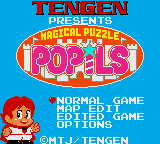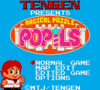Difference between revisions of "Bobscreen"
From Sega Retro
| Line 10: | Line 10: | ||
{{#if: {{{width|}}} | {{#vardefine:screenwidth|{{#expr:{{{width}}}/{{#var:scale}}}}}} }} | {{#if: {{{width|}}} | {{#vardefine:screenwidth|{{#expr:{{{width}}}/{{#var:scale}}}}}} }} | ||
{{#vardefine:visiblewidth|{{#expr:{{#var:screenwidth}}*{{#var:scale}}}}}} | {{#vardefine:visiblewidth|{{#expr:{{#var:screenwidth}}*{{#var:scale}}}}}} | ||
| − | </div><div style="width:{{#var:visiblewidth}}px; display:inline-block; text-align:center;"><div style="transform:scalex({{#var:scale}}); transform-origin:50%">[[File:{{{1}}}|{{#var:screenwidth}} | + | </div><div style="width:{{#var:visiblewidth}}px; display:inline-block; text-align:center;"><div style="transform:scalex({{#var:scale}}); transform-origin:50%">[[File:{{{1}}}|{{#var:screenwidth}}x384px]]</div></div></includeonly><noinclude> |
This template sets the maximum width of a screenshot to 320 pixels, and corrects its aspect ratio. | This template sets the maximum width of a screenshot to 320 pixels, and corrects its aspect ratio. | ||
Revision as of 21:42, 28 July 2015
This template sets the maximum width of a screenshot to 320 pixels, and corrects its aspect ratio.
Usage
{{bobscreen|MagicalPuzzlePopils title.png}}
returns
This is how the game appears on an actual Sega Game Gear. The original image taken from an emulator is below:
Options
{{bobscreen|MagicalPuzzlePopils title.png|width=120}}
returns
"width" also takes into account the adjusted aspect ratio, so the image appears 120 pixels wide even if the source image is not.