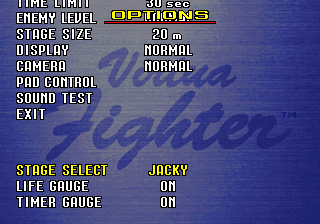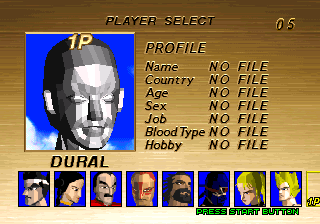Difference between revisions of "Virtua Fighter/Hidden content"
From Sega Retro
(Created page with "{{back|Virtua Fighter}} ==32X version== {{HiddenContent | title=Extra options | image1=VirtuaFighter 32X ExtraOptions.png | desc=On the title screen, perform three circular m...") |
m (Text replacement - "{{HiddenContent \| title=(.*) \|" to "==$1== {{HiddenContent |") |
||
| Line 2: | Line 2: | ||
==32X version== | ==32X version== | ||
| + | ==Extra options== | ||
{{HiddenContent | {{HiddenContent | ||
| − | |||
| image1=VirtuaFighter 32X ExtraOptions.png | | image1=VirtuaFighter 32X ExtraOptions.png | ||
| desc=On the title screen, perform three circular motions on the D-Pad in one direction, then two in the opposing direction. Each circle will produce a punching sound, and when completed, the announcer will say "K.O.". This will add three extra options to the option screen, which can be seen by scrolling down below the "Exit" option. | | desc=On the title screen, perform three circular motions on the D-Pad in one direction, then two in the opposing direction. Each circle will produce a punching sound, and when completed, the announcer will say "K.O.". This will add three extra options to the option screen, which can be seen by scrolling down below the "Exit" option. | ||
}} | }} | ||
| + | ==Play as Dural== | ||
{{HiddenContent | {{HiddenContent | ||
| − | |||
| image1=VirtuaFighter 32X DuralSelect.png | | image1=VirtuaFighter 32X DuralSelect.png | ||
| desc=With the cursor hovering over Akira in the player select screen, press {{left}}{{right}}{{left}}{{right}}{{left}}{{right}}{{left}}{{right}}{{left}}{{right}}. | | desc=With the cursor hovering over Akira in the player select screen, press {{left}}{{right}}{{left}}{{right}}{{left}}{{right}}{{left}}{{right}}{{left}}{{right}}. | ||
}} | }} | ||
| + | ==Extra colours== | ||
{{HiddenContent | {{HiddenContent | ||
| − | |||
| image1= | | image1= | ||
| desc=Normally selecting a character with {{A}}, {{B}} or {{C}} makes no difference to the colour of their clothes. However, a further six colours can be accessed by holding either {{Up}} or {{Down}} while pressing {{A}}, {{B}} or {{C}}. | | desc=Normally selecting a character with {{A}}, {{B}} or {{C}} makes no difference to the colour of their clothes. However, a further six colours can be accessed by holding either {{Up}} or {{Down}} while pressing {{A}}, {{B}} or {{C}}. | ||
Revision as of 15:52, 12 May 2019
- Back to: Virtua Fighter.
32X version
Extra options
On the title screen, perform three circular motions on the D-Pad in one direction, then two in the opposing direction. Each circle will produce a punching sound, and when completed, the announcer will say "K.O.". This will add three extra options to the option screen, which can be seen by scrolling down below the "Exit" option.
Play as Dural
With the cursor hovering over Akira in the player select screen, press ![]()
![]()
![]()
![]()
![]()
![]()
![]()
![]()
![]()
![]() .
.
Extra colours
Normally selecting a character with ![]() ,
, ![]() or
or ![]() makes no difference to the colour of their clothes. However, a further six colours can be accessed by holding either
makes no difference to the colour of their clothes. However, a further six colours can be accessed by holding either ![]() or
or ![]() while pressing
while pressing ![]() ,
, ![]() or
or ![]() .
.
References