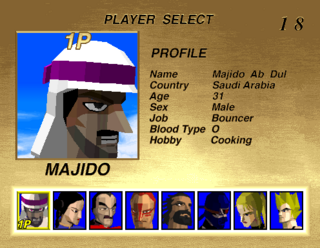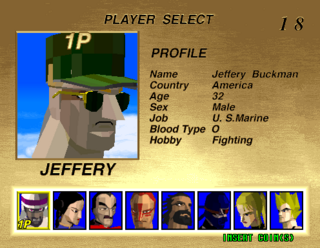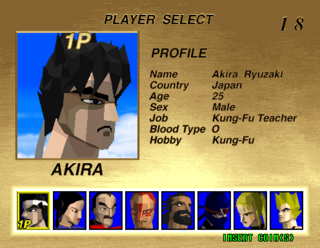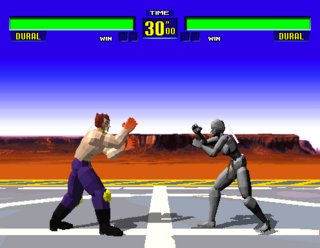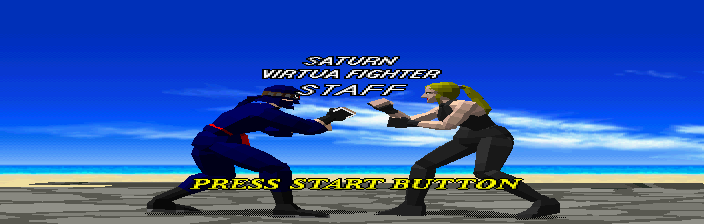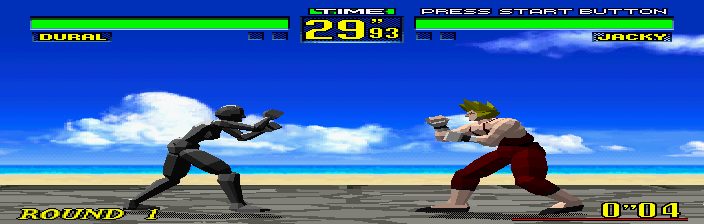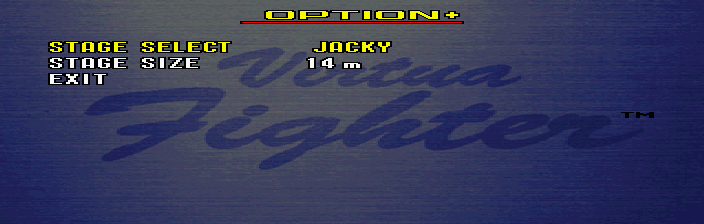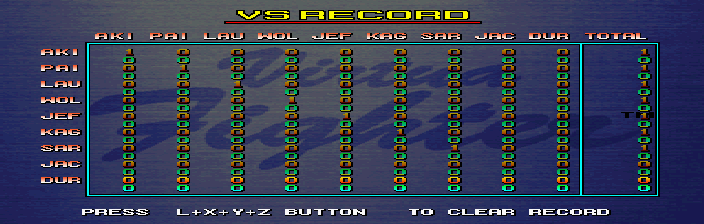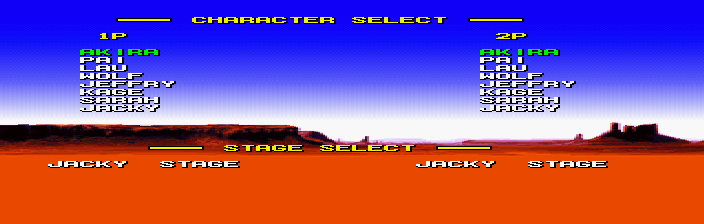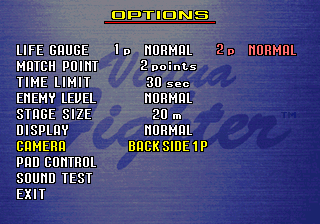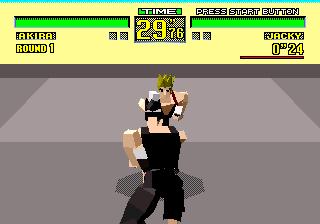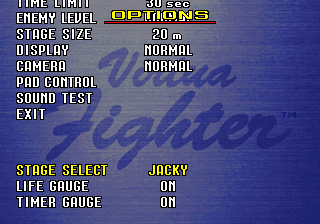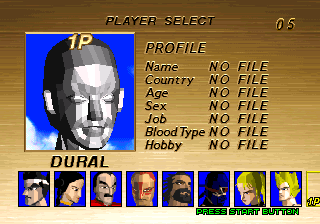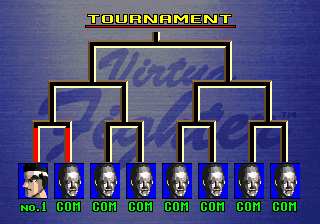Virtua Fighter/Hidden content
From Sega Retro
- Back to: Virtua Fighter.
Model 1 version
Show credits
As the rolling demo plays, hold either Player 1 or Player 2 START buttons. If kept held, a few pages of credits will appear.
Unused characters
Several unfinished characters exist in the game, all with a very basic moveset and some attacks copied from other characters:
Majido
The most infamous of the scrapped Virtua Fighter cast, "Majido Ab Dul", also known as "Shiiba" was replaced with Akira at what appears to be very late in development, so much so that his portrait appears on some arcade cabinets. This is the only character who would officially see the light of day, becoming "Siba" (and given a sword) in the Sega Saturn game, Fighters Megamix.
Jeff
"Jeff", or "Jeffery Buckman" is a military type likely named after Virtua Fighter designer, Jeffery Buchanan. His first name was recycled for Jeffry (who spent much of the game's development as "Willie"), but the character himself was axed early on.
With director Seiichi Ishii moving to Namco to work on Tekken, it is speculated that this character design may have been recycled for its fighter, Jack.
Akira (Ryuzaki)
An earlier, angrier-looking Akira with a different surname. The character was given a redesign, but this prototype version still exists in code.
Unknown
An unknown fighter that breaks Virtua Fighter tradition by having three outfits instead of two.
Saturn version
Show credits
As the rolling demo plays, hold ![]() +
+![]() +
+![]() . If kept held, a few pages of credits will appear.
. If kept held, a few pages of credits will appear.
Unlock ranking mode
On the title screen, press HOLD ![]() +
+![]() +
+![]() +
+![]() +
+![]() START .
START .
Play as Dural
With the cursor hovering over Akira in the player select screen, press ![]()
![]()
![]()
![]() +
+![]() . A sound should play if successful, and while the portrait will still be Akira's, once the game starts, Dural will be selected.
. A sound should play if successful, and while the portrait will still be Akira's, once the game starts, Dural will be selected.
Option+
On the title screen, press ![]() 12 times, then go to the options screen, where the announcer should say "K.O.". Scroll down to exit, press
12 times, then go to the options screen, where the announcer should say "K.O.". Scroll down to exit, press ![]() so that you're highlighting an unseen menu, then press a button; this will open "Options+", which lets you select a stage and adjust the ring size.
so that you're highlighting an unseen menu, then press a button; this will open "Options+", which lets you select a stage and adjust the ring size.
Add Dural to VS Records
On the title screen, press ![]() 17 times, then press START . Now if you go to the records screen in the options menu, Dural will have been added to the table.
17 times, then press START . Now if you go to the records screen in the options menu, Dural will have been added to the table.
Quick character/stage select
After a VS match ends, hold ![]() +
+![]() . This will bring up a quick menu for selecting characters and stages, saving you from having to wait for the normal one to load.
. This will bring up a quick menu for selecting characters and stages, saving you from having to wait for the normal one to load.
32X version
Extra camera settings
Set the camera setting in the options menu to "sky cam", then press ![]() ten times. This should unlock a further two "back side" perspectives from behind the two fighters.
ten times. This should unlock a further two "back side" perspectives from behind the two fighters.
Extra options
On the title screen, perform three circular motions on the D-Pad in one direction, then two in the opposing direction. Each complete circle will produce a punching sound, and after completing the code, press START . If the code is done correctly, the announcer will say "K.O." (alternatively use the Action Replay code 01554E:5338). This will add three extra options to the option screen, which can be seen by scrolling down below the "Exit" option.
Play as Dural
With the cursor hovering over Akira in the player select screen, press ![]()
![]()
![]()
![]()
![]()
![]()
![]()
![]()
![]()
![]() .
.
Extra colours
Normally, selecting a character with ![]() ,
, ![]() or
or ![]() makes no difference to the colour of their clothes. However, a further six colours can be accessed by holding either
makes no difference to the colour of their clothes. However, a further six colours can be accessed by holding either ![]() or
or ![]() while pressing
while pressing ![]() ,
, ![]() or
or ![]() .
.
All tournament opponents are Dural
On the character select screen for tournament, highlight the character you want and press ![]()
![]()
![]()
![]() +
+![]() . If successful, all computer players will be Dural.
. If successful, all computer players will be Dural.
References
| Virtua Fighter | |
|---|---|
|
Main page | Comparisons | Credits | Hidden content | Development | Magazine articles | Video coverage | Reception | Promotional material | Merchandise | Region coding | Technical information
Music: (1994) | (1994) | (1994) | (1994) | (1996) | (2023) Videos: (1994)
Demos: Develo Magazine Appendix CD-ROM for Sega Saturn (1996) | Virtua Fighter Mihonban Hibaihin (1994) | |