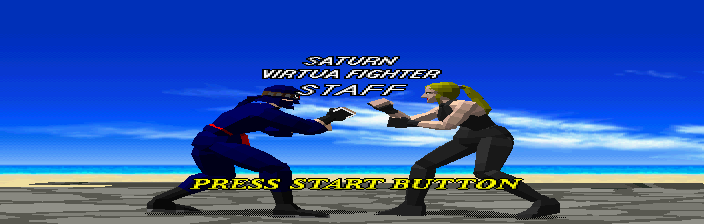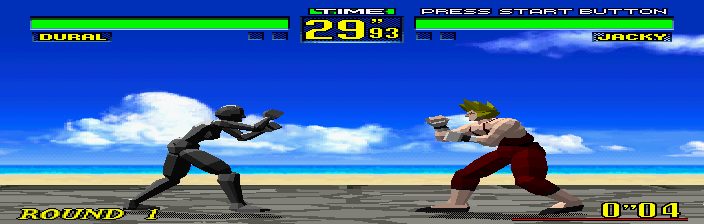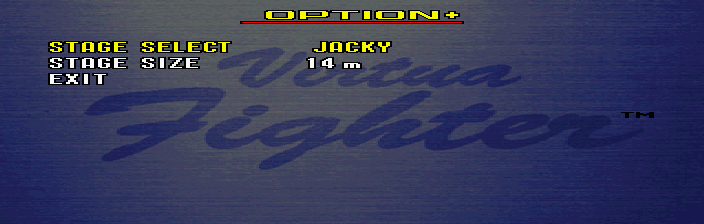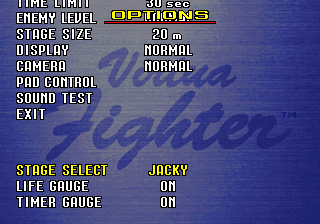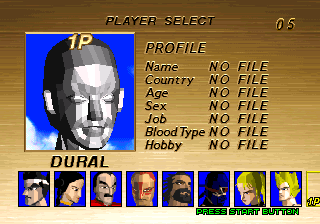Difference between revisions of "Virtua Fighter/Hidden content"
From Sega Retro
| Line 24: | Line 24: | ||
{{HiddenContent | {{HiddenContent | ||
| image1=VirtuaFighter 32X ExtraOptions.png | | image1=VirtuaFighter 32X ExtraOptions.png | ||
| − | | desc=On the title screen, perform three circular motions on the D-Pad in one direction, then two in the opposing direction. Each circle will produce a punching sound, and when completed, the announcer will say "K.O.". This will add three extra options to the option screen, which can be seen by scrolling down below the "Exit" option. | + | | desc=On the title screen, perform three circular motions on the D-Pad in one direction, then two in the opposing direction. Each circle will produce a punching sound, and when completed, the announcer will say "K.O." (alternatively use the [[Action Replay (Mega Drive)|Action Replay]] code {{CheatCode|01554E:5338}}). This will add three extra options to the option screen, which can be seen by scrolling down below the "Exit" option. |
}} | }} | ||
Revision as of 05:17, 29 September 2021
- Back to: Virtua Fighter.
Contents
Saturn version
Show credits
As the rolling demo plays, hold ![]() +
+![]() +
+![]() . If kept held, a few pages of credits will appear.
. If kept held, a few pages of credits will appear.
Play as Dural
With the cursor hovering over Akira in the player select screen, press ![]()
![]()
![]()
![]() +
+![]() . A sound should play if successful, and while the portrait will still be Akira's, once the game starts, Dural will be selected.
. A sound should play if successful, and while the portrait will still be Akira's, once the game starts, Dural will be selected.
Option+
On the title screen, press ![]() 12 times, then go to the options screen, where the announcer should say "K.O.". Scroll down to exit, press
12 times, then go to the options screen, where the announcer should say "K.O.". Scroll down to exit, press ![]() so that you're highlighting an unseen menu, then press a button; this will open "Options+", which lets you select a stage and adjust the ring size.
so that you're highlighting an unseen menu, then press a button; this will open "Options+", which lets you select a stage and adjust the ring size.
32X version
Extra options
On the title screen, perform three circular motions on the D-Pad in one direction, then two in the opposing direction. Each circle will produce a punching sound, and when completed, the announcer will say "K.O." (alternatively use the Action Replay code 01554E:5338). This will add three extra options to the option screen, which can be seen by scrolling down below the "Exit" option.
Play as Dural
With the cursor hovering over Akira in the player select screen, press ![]()
![]()
![]()
![]()
![]()
![]()
![]()
![]()
![]()
![]() .
.
Extra colours
Normally, selecting a character with ![]() ,
, ![]() or
or ![]() makes no difference to the colour of their clothes. However, a further six colours can be accessed by holding either
makes no difference to the colour of their clothes. However, a further six colours can be accessed by holding either ![]() or
or ![]() while pressing
while pressing ![]() ,
, ![]() or
or ![]() .
.
References