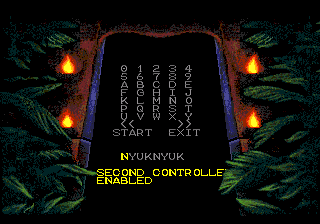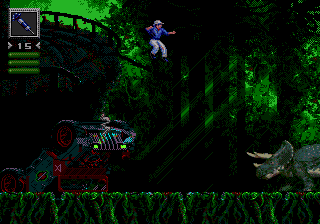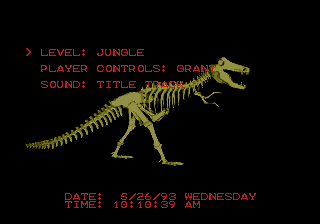Difference between revisions of "Jurassic Park (Mega Drive)/Hidden content"
From Sega Retro
m |
m |
||
| Line 12: | Line 12: | ||
| image2=JurassicPark MD Debug2.png | | image2=JurassicPark MD Debug2.png | ||
| image3=JurassicPark MD US DebugMenu.png | | image3=JurassicPark MD US DebugMenu.png | ||
| − | | desc=Enter "NYUKNYUK" as a password. This will allow the game to be manipulated with the second control pad. The D-Pad will freely move the player around, attack will heal the player and restock ammo, while {{start}} will reset the game{{magref|bemega|1994-05|134}} | + | | desc=Enter "NYUKNYUK" as a password. This will allow the game to be manipulated with the second control pad. The D-Pad will freely move the player around, attack will heal the player and restock ammo, while {{start}} will reset the game.{{magref|bemega|1994-05|134}} |
Entering and then exiting the options menu, then choosing "start" on the main menu will lead to a level select and sound test. | Entering and then exiting the options menu, then choosing "start" on the main menu will lead to a level select and sound test. | ||
| Line 20: | Line 20: | ||
{{HiddenContent | {{HiddenContent | ||
| noimage=yes | | noimage=yes | ||
| − | | desc=Enter "FREIHEIT" as a password and select "START" | + | | desc=Enter "FREIHEIT" as a password and select "START" to see the credits of the game.{{magref|bemega|1994-05|134}} This code references the game's lead programmer, [[Keith Freiheit]]. |
}} | }} | ||
==References== | ==References== | ||
| − | <references /> | + | <references/> |
{{JurassicParkMDOmni}} | {{JurassicParkMDOmni}} | ||
Revision as of 03:59, 21 October 2023
- Back to: Jurassic Park (Mega Drive).
All weapons and ammo
Enter "WAGNER93" as a password. When starting the game, you will have all the in-game weapons with full ammo.
Debug mode
Enter "NYUKNYUK" as a password. This will allow the game to be manipulated with the second control pad. The D-Pad will freely move the player around, attack will heal the player and restock ammo, while START will reset the game.[1]
Entering and then exiting the options menu, then choosing "start" on the main menu will lead to a level select and sound test.
Credits
Enter "FREIHEIT" as a password and select "START" to see the credits of the game.[1] This code references the game's lead programmer, Keith Freiheit.
References
| Jurassic Park (Mega Drive) | |
|---|---|
|
Main page | Maps | Hidden content | Bugs | Magazine articles | Video coverage | Reception | Promotional material | Region coding | Technical information | Bootlegs
Prototypes: 1993-04-29
| |