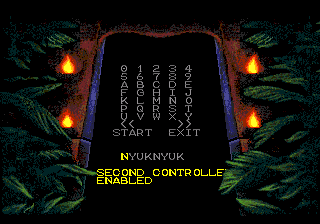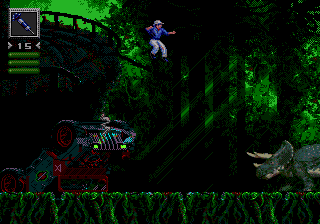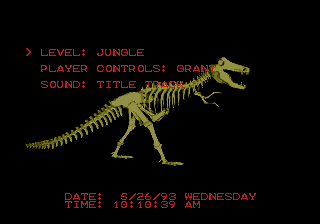Difference between revisions of "Jurassic Park (Mega Drive)/Hidden content"
From Sega Retro
m |
|||
| (One intermediate revision by the same user not shown) | |||
| Line 5: | Line 5: | ||
| noimage=yes | | noimage=yes | ||
| desc=Enter "WAGNER93" as a password. When starting the game, you will have all the in-game weapons with full ammo. | | desc=Enter "WAGNER93" as a password. When starting the game, you will have all the in-game weapons with full ammo. | ||
| + | }} | ||
| + | |||
| + | ==Alternative level passwords== | ||
| + | {{HiddenContent | ||
| + | | noimage=yes | ||
| + | | desc=Use a password of the form <tt>JP_0_ARK</tt>, where the first <tt>_</tt> is substituted for <tt>G</tt> (grant) or <tt>R</tt> (raptor) and the second for a level number, and you will start on that level with your chosen character. This works for the following levels: | ||
| + | |||
| + | {{{!}}class="prettytable" | ||
| + | {{!}}+Grant | ||
| + | !Password | ||
| + | !Level | ||
| + | {{!}}- | ||
| + | {{!}}<tt>JPG01ARK</tt>{{!}}{{!}}Power Station | ||
| + | {{!}}- | ||
| + | {{!}}<tt>JPG02ARK</tt>{{!}}{{!}}River | ||
| + | {{!}}- | ||
| + | {{!}}<tt>JPG03ARK</tt>{{!}}{{!}}Pumping Station | ||
| + | {{!}}- | ||
| + | {{!}}<tt>JPG04ARK</tt>{{!}}{{!}}Canyon | ||
| + | {{!}}- | ||
| + | {{!}}<tt>JPG05ARK</tt>{{!}}{{!}}Volcano | ||
| + | {{!}}- | ||
| + | {{!}}<tt>JPG06ARK</tt>{{!}}{{!}}Visitors Center | ||
| + | {{!}}- | ||
| + | {{!}}<tt>JPG07ARK</tt>{{!}}{{!}}Ending | ||
| + | {{!}}} | ||
| + | |||
| + | {{{!}}class="prettytable" | ||
| + | {{!}}+Raptor | ||
| + | !Password | ||
| + | !Level | ||
| + | {{!}}- | ||
| + | {{!}}<tt>JPR01ARK</tt>{{!}}{{!}}Power Station | ||
| + | {{!}}- | ||
| + | {{!}}<tt>JPR02ARK</tt>{{!}}{{!}}Pumping Station | ||
| + | {{!}}- | ||
| + | {{!}}<tt>JPR03ARK</tt>{{!}}{{!}}Canyon | ||
| + | {{!}}- | ||
| + | {{!}}<tt>JPR04ARK</tt>{{!}}{{!}}Visitors Center | ||
| + | {{!}}- | ||
| + | {{!}}<tt>JPR05ARK</tt>{{!}}{{!}}Ending | ||
| + | {{!}}} | ||
}} | }} | ||
| Line 12: | Line 54: | ||
| image2=JurassicPark MD Debug2.png | | image2=JurassicPark MD Debug2.png | ||
| image3=JurassicPark MD US DebugMenu.png | | image3=JurassicPark MD US DebugMenu.png | ||
| − | | desc=Enter | + | | desc=Enter <tt>NYUKNYUK</tt> as a password. This will allow the game to be manipulated with the second control pad. The D-Pad will freely move the player around, attack will heal the player and restock ammo, while {{start}} will reset the game{{magref|bemega|1994-05|134}}. Holding {{A}} on the second control pad will enable a slow motion mode. |
Entering and then exiting the options menu, then choosing "start" on the main menu will lead to a level select and sound test. | Entering and then exiting the options menu, then choosing "start" on the main menu will lead to a level select and sound test. | ||
}} | }} | ||
| − | == | + | ==View credits== |
{{HiddenContent | {{HiddenContent | ||
| noimage=yes | | noimage=yes | ||
| − | | desc=Enter | + | | desc=Enter <tt>FREIHEIT</tt> as a password and select "START" to see the credits of the game.{{magref|bemega|1994-05|134}} This code references the game's lead programmer, [[Keith Freiheit]]. |
| + | |||
| + | <tt>BLUESKY1</tt> has the same effect. | ||
}} | }} | ||
Latest revision as of 16:45, 31 January 2024
- Back to: Jurassic Park (Mega Drive).
Contents
All weapons and ammo
Enter "WAGNER93" as a password. When starting the game, you will have all the in-game weapons with full ammo.
Alternative level passwords
Use a password of the form JP_0_ARK, where the first _ is substituted for G (grant) or R (raptor) and the second for a level number, and you will start on that level with your chosen character. This works for the following levels:
| Password | Level |
|---|---|
| JPG01ARK | Power Station |
| JPG02ARK | River |
| JPG03ARK | Pumping Station |
| JPG04ARK | Canyon |
| JPG05ARK | Volcano |
| JPG06ARK | Visitors Center |
| JPG07ARK | Ending |
| Password | Level |
|---|---|
| JPR01ARK | Power Station |
| JPR02ARK | Pumping Station |
| JPR03ARK | Canyon |
| JPR04ARK | Visitors Center |
| JPR05ARK | Ending |
Debug mode
Enter NYUKNYUK as a password. This will allow the game to be manipulated with the second control pad. The D-Pad will freely move the player around, attack will heal the player and restock ammo, while START will reset the game[1]. Holding ![]() on the second control pad will enable a slow motion mode.
on the second control pad will enable a slow motion mode.
Entering and then exiting the options menu, then choosing "start" on the main menu will lead to a level select and sound test.
View credits
Enter FREIHEIT as a password and select "START" to see the credits of the game.[1] This code references the game's lead programmer, Keith Freiheit.
BLUESKY1 has the same effect.
References
| Jurassic Park (Mega Drive) | |
|---|---|
|
Main page | Maps | Hidden content | Bugs | Magazine articles | Video coverage | Reception | Promotional material | Region coding | Technical information | Bootlegs
Prototypes: 1993-04-29
| |