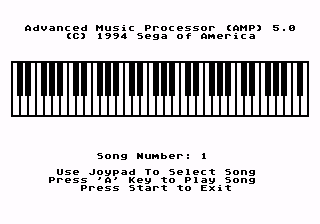Difference between revisions of "Star Wars Arcade/Hidden content"
From Sega Retro
m |
|||
| Line 1: | Line 1: | ||
{{back}} | {{back}} | ||
==32X version== | ==32X version== | ||
| − | Note: All codes require a [[Six Button Control Pad (Mega Drive)|Six Button Control Pad]], as the user is required to pause the game with {{start}}. With a standard three button pad | + | Note: All codes require a [[Six Button Control Pad (Mega Drive)|Six Button Control Pad]], as the user is required to pause the game with {{start}}. With a standard three button pad, {{start}} changes the view. |
===Advanced Music Processor=== | ===Advanced Music Processor=== | ||
{{HiddenContent | {{HiddenContent | ||
| image1=StarWarsArcade 32X AMP.png | | image1=StarWarsArcade 32X AMP.png | ||
| − | | desc=Pause the game before a mission begins and press {{up}} {{right}} {{left}} {{A}} {{down}} {{C}}. This is a music test screen with added keyboard visuals. | + | | desc=Pause the game before a mission begins and press {{up}} {{right}} {{left}} {{A}} {{down}} {{C}}. This is a music test screen with added keyboard visuals, referred to as "Dancin' Piano" by developer [[Steven Lashower]].{{ref|http://www.oocities.org/soho/1354/swa32x.htm}} |
}} | }} | ||
| Line 19: | Line 19: | ||
| noimage=yes | | noimage=yes | ||
| desc=Pause the game and press {{down}} {{B}} {{B}} {{up}} {{right}} {{left}}. | | desc=Pause the game and press {{down}} {{B}} {{B}} {{up}} {{right}} {{left}}. | ||
| + | }} | ||
| + | |||
| + | ===Unused content=== | ||
| + | ====Debug screen text==== | ||
| + | {{HiddenContent | ||
| + | | noimage=yes | ||
| + | | desc=At {{hex|E6A0}} (JP/US version), there is text for a debug screen that has not been accessed yet. It can be seen in some prototypes, like the one from [[Star Wars Arcade (prototype; 1994-09-01)|September 1st, 1994]].{{ref|https://web.archive.org/web/20230908213104/https://tcrf.net/Star_Wars_Arcade_%2832X%29}} | ||
| + | |||
| + | |||
| + | <pre>Unknown | ||
| + | 3 Button | ||
| + | 6 Button | ||
| + | Activator | ||
| + | Mouse | ||
| + | Team Player | ||
| + | Mars StarWars | ||
| + | Players | ||
| + | Play Level | ||
| + | Music | ||
| + | PWM Effect | ||
| + | EXIT | ||
| + | Joy 1 | ||
| + | Joy 2</pre> | ||
| + | }} | ||
| + | |||
| + | ====Object viewer text==== | ||
| + | {{HiddenContent | ||
| + | | noimage=yes | ||
| + | | desc=At {{hex|12C3C}}, there's text for what would be an object viewer.{{ref|https://web.archive.org/web/20230908213104/https://tcrf.net/Star_Wars_Arcade_%2832X%29}} | ||
| + | |||
| + | |||
| + | <pre> | ||
| + | Camera X=00000000 Y=00000000 Z=00000000 | ||
| + | Rot X=0000 Y=0000 Z=0000 | ||
| + | ObName= | ||
| + | Object=0000 Rot X=0000 Y=0000 Z=0000 | ||
| + | </pre> | ||
| + | |||
| + | |||
| + | Starting at {{hex|02DFDD}}, there's also a list of all the objects compiled into the game. | ||
| + | }} | ||
| + | |||
| + | ====Disabled shield refill cheat==== | ||
| + | {{HiddenContent | ||
| + | | noimage=yes | ||
| + | | desc=The game has a fourth, disabled cheat which was removed during testing, refilling the player's shields.{{ref|http://www.oocities.org/soho/1354/swa32x.htm}} This code was present in the [[Star Wars Arcade (prototype; 1994-09-13 B)|September 13]] and [[Star Wars Arcade (prototype; 1994-09-14 D)|September 14, 1994 prototype]]s but was removed from subsequent builds. Like the three remaining cheats, it would have required the [[Six Button Control Pad (Mega Drive)|Six Button Control Pad]]. | ||
| + | |||
| + | The values for the button sequence which would have triggered this cheat are no longer present in the final build, but the function to refill the Shields remains in the game, unused. The following Game Genie code can be used to repurpose the Sound Test cheat to instead trigger the unused Refill Shield function. | ||
| + | |||
| + | The cheat can be re-enabled through the [[Game Genie]] codes '''BW1A-AAAL''' (for US/JP ROMs) or '''BW1A-AABC''' (for the EU ROM). On real hardware, the Game Genie is not compatible with the [[32X]]. To use either of these codes with a flash cartridge, they will need to be patched into the ROM. These codes are modifying {{hex|0xAE0B}} (USA/Japan) or {{hex|0xAE23}} (Europe) from {{hex|16}} to {{hex|0C}}. The checksum at {{hex|0x018E-018F}} will also need correcting or zeroing; the 32X will skip checksum calculation if the checksum bytes are {{hex|0000}}.{{ref|http://www.oocities.org/soho/1354/swa32x.htm}}{{ref|https://web.archive.org/web/20230908213104/https://tcrf.net/Star_Wars_Arcade_%2832X%29}} | ||
}} | }} | ||
Revision as of 16:38, 8 September 2023
- Back to: Star Wars Arcade.
Contents
32X version
Note: All codes require a Six Button Control Pad, as the user is required to pause the game with START . With a standard three button pad, START changes the view.
Advanced Music Processor
Pause the game before a mission begins and press ![]()
![]()
![]()
![]()
![]()
![]() . This is a music test screen with added keyboard visuals, referred to as "Dancin' Piano" by developer Steven Lashower.[1]
. This is a music test screen with added keyboard visuals, referred to as "Dancin' Piano" by developer Steven Lashower.[1]
Reset timer
Stop timer
Unused content
Debug screen text
At E6A0 (JP/US version), there is text for a debug screen that has not been accessed yet. It can be seen in some prototypes, like the one from September 1st, 1994.[2]
Unknown 3 Button 6 Button Activator Mouse Team Player Mars StarWars Players Play Level Music PWM Effect EXIT Joy 1 Joy 2
Object viewer text
At 00012C3C, there's text for what would be an object viewer.[2]
Camera X=00000000 Y=00000000 Z=00000000 Rot X=0000 Y=0000 Z=0000 ObName= Object=0000 Rot X=0000 Y=0000 Z=0000
Starting at 0002DFDD, there's also a list of all the objects compiled into the game.
Disabled shield refill cheat
The game has a fourth, disabled cheat which was removed during testing, refilling the player's shields.[1] This code was present in the September 13 and September 14, 1994 prototypes but was removed from subsequent builds. Like the three remaining cheats, it would have required the Six Button Control Pad.
The values for the button sequence which would have triggered this cheat are no longer present in the final build, but the function to refill the Shields remains in the game, unused. The following Game Genie code can be used to repurpose the Sound Test cheat to instead trigger the unused Refill Shield function.
The cheat can be re-enabled through the Game Genie codes BW1A-AAAL (for US/JP ROMs) or BW1A-AABC (for the EU ROM). On real hardware, the Game Genie is not compatible with the 32X. To use either of these codes with a flash cartridge, they will need to be patched into the ROM. These codes are modifying AE0B (USA/Japan) or AE23 (Europe) from 16 to C. The checksum at 18E-018F will also need correcting or zeroing; the 32X will skip checksum calculation if the checksum bytes are 0.[1][2]
References
- ↑ 1.0 1.1 1.2 http://www.oocities.org/soho/1354/swa32x.htm
- ↑ 2.0 2.1 2.2 https://tcrf.net/Star_Wars_Arcade_%2832X%29 (Wayback Machine: 2023-09-08 21:31)
| Star Wars Arcade | |
|---|---|
|
Main page | Comparisons | Hidden content | Development | Magazine articles | Video coverage | Reception | Region coding | Technical information | |