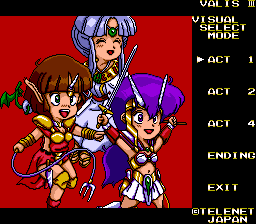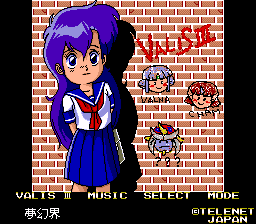Difference between revisions of "Valis III/Hidden content"
From Sega Retro
(Created page with "{{back}} ==Visual select mode== {{HiddenContent | image1=ValisIII MD VisualSelect.png | desc=On the title screen, press {{hold|{{upleft}}+{{A}}+{{C}}|{{start}}}}. This will le...") |
m |
||
| Line 3: | Line 3: | ||
{{HiddenContent | {{HiddenContent | ||
| image1=ValisIII MD VisualSelect.png | | image1=ValisIII MD VisualSelect.png | ||
| − | | desc=On the title screen, press {{hold|{{upleft}}+{{A}}+{{C}}|{{start}}}}. This will let you view all the cutscenes in the game. | + | | desc=On the title screen, press {{hold|{{upleft}}+{{A}}+{{C}}|{{start}}}}. This will let you view all the cutscenes in the game{{magref|bemega|1991-06|125}}. |
}} | }} | ||
| Line 11: | Line 11: | ||
| desc=On the title screen, press hold {{up}}+{{A}}+{{B}}+{{C}}, then hold {{start}}. Keep {{start}} held, release the other buttons, then release start. | | desc=On the title screen, press hold {{up}}+{{A}}+{{B}}+{{C}}, then hold {{start}}. Keep {{start}} held, release the other buttons, then release start. | ||
| − | If input correctly, a level select will appear. | + | If input correctly, a level select will appear{{magref|bemega|1991-06|125}}. |
}} | }} | ||
| Line 17: | Line 17: | ||
{{HiddenContent | {{HiddenContent | ||
| image1=ValisIII MD MusicTest.png | | image1=ValisIII MD MusicTest.png | ||
| − | | desc=On the title screen, press {{hold|{{A}}+{{B}}+{{C}}|{{start}}}}. This code only works in the NTSC-J version of the game. | + | | desc=On the title screen, press {{hold|{{A}}+{{B}}+{{C}}|{{start}}}}. This code only works in the NTSC-J version of the game{{magref|bemega|1991-06|125}}. |
}} | }} | ||
| Line 23: | Line 23: | ||
{{HiddenContent | {{HiddenContent | ||
| image1=ValisIII MD SoundTest.png | | image1=ValisIII MD SoundTest.png | ||
| − | | desc=On the title screen, press {{hold|{{B}}+{{downright}}|{{start}}}}. This code only works in the NTSC-J version of the game. | + | | desc=On the title screen, press {{hold|{{B}}+{{downright}}|{{start}}}}. This code only works in the NTSC-J version of the game{{magref|bemega|1991-06|125}}. |
}} | }} | ||
Revision as of 09:26, 22 May 2022
- Back to: Valis III.
Visual select mode
On the title screen, press HOLD ![]() +
+![]() +
+![]() START . This will let you view all the cutscenes in the game[1].
START . This will let you view all the cutscenes in the game[1].
Select map
On the title screen, press hold ![]() +
+![]() +
+![]() +
+![]() , then hold START . Keep START held, release the other buttons, then release start.
, then hold START . Keep START held, release the other buttons, then release start.
If input correctly, a level select will appear[1].
Music test
On the title screen, press HOLD ![]() +
+![]() +
+![]() START . This code only works in the NTSC-J version of the game[1].
START . This code only works in the NTSC-J version of the game[1].
Sound effect test
On the title screen, press HOLD ![]() +
+![]() START . This code only works in the NTSC-J version of the game[1].
START . This code only works in the NTSC-J version of the game[1].
References
| Valis III | |
|---|---|
|
Main page | Comparisons | Maps | Hidden content | Magazine articles | Reception | Region coding | Technical information | Bootlegs | |