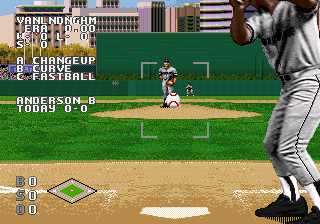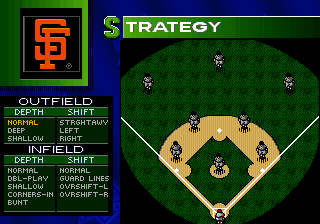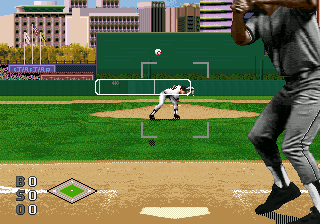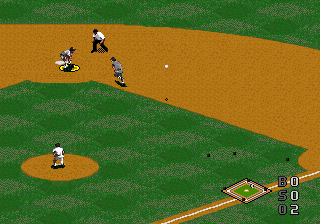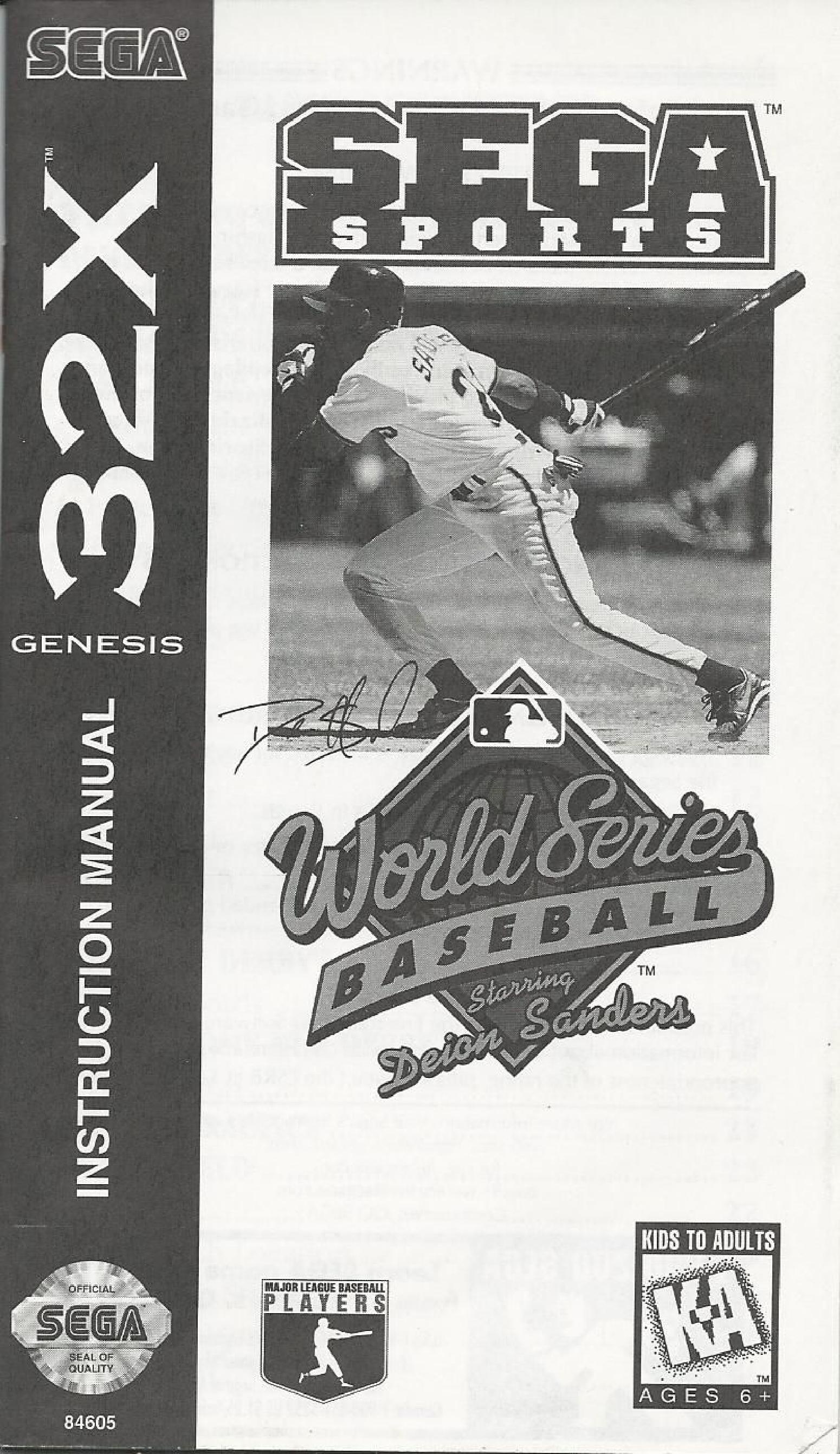World Series Baseball Starring Deion Sanders
From Sega Retro
| World Series Baseball Starring Deion Sanders | ||||||||||
|---|---|---|---|---|---|---|---|---|---|---|
| System(s): Sega 32X | ||||||||||
| Publisher: Sega of America | ||||||||||
| Developer: BlueSky Software | ||||||||||
| Brand: Sega Sports | ||||||||||
| Licensor: Major League Baseball Properties, Major League Baseball Players Association | ||||||||||
| Genre: Sports (baseball) | ||||||||||
| Number of players: 1-2 | ||||||||||
|
World Series Baseball Starring Deion Sanders is an entry in the World Series Baseball series, and was released exclusively on the Sega 32X in 1996. It was not released outside of North America.
It is a version of World Series Baseball '95 with improved graphics (with greater color depth) and a zooming effect on outfielders catching balls. It features an endorsement by Deion Sanders, who had also previously endorsed Prime Time NFL Football Starring Deion Sanders. Sanders was playing both professional football for the NFL and professional baseball for the MLB at the time and remains the only athlete to have played in both the Super Bowl and World Series. Though his endorsement appears on the packaging and marketing materials, it does not appear anywhere in the game itself.
Contents
Gameplay
The game plays identically to World Series Baseball '95 for the Sega Mega Drive. It features all 28 teams and 700 players from the 1995 MLB season, along with all 28 ballparks. The game additionally features several special teams: the American League Stars, National League Stars, and MLB Stars (consisting of the best players from each league or from both leagues) and the American League Legends, National League Legends, and MLB Legends (all-star teams including historical players such as Ty Cobb).
- Exhibition: A single game against a human or computer player. The player can also watch two computer-controlled teams play. Assigning control to a human is done before the game by moving the player to a team with
 or
or  , then the game is started with START .
, then the game is started with START . - League: Plays a season of games that culminate in the World Series. The player can choose the number of games (13, 26, 52, 104, or a full 162 games) and the number of divisions (4 or 6). The game has the ability to draft and trade players. There is a mid-season All-Star Game whose members are chosen based on the player's season. The game uses a battery backup to save the player's progress.
- Playoffs: A truncated season with only the play-offs. Progress in this mode is also saved using the battery backup.
- Batting Practice: The player practices batting. There are no outs in this mode. The player can select a left- or right-handed pitcher, a left- or right-handed batter, the type of pitch, and the venue.
- Home Run Derby: Players have 10 attempts to hit as many home runs as possible. A missed attempt is a hit that is not a home run; there are no strike-outs. This mode can be played by up to 8 players taking turns.
- Classic Home Run Derby: This mode is a home run competition that retains outs and innings. Like a standard baseball game, the player pitches during one half of the inning and hits in the other half, but there is no fielding or baserunning. The player with the most home runs after nine innings is the winner. It can be played by one or two players.
The scoreboard is shown at the beginning of the game and after each play (and can be shown by calling a time-out with START ). The scoreboard has a menu that allows players to set the batting line-up, change the defensive position of each player, and choose the starting and relief pitchers. Starting pitchers have more stamina than relief pitchers, but players can have up to two relievers warm up to their maximum stamina in the bullpen. The scoreboard also provides options including selecting the difficulty for pitching and batting separately (Rookie, Veteran, or All-Star), setting the length of the game (3, 6, or 9 innings) before the first pitch, and toggling auto-fielding.
Teams
| League | Division | Team | Players |
|---|---|---|---|
| American | Western | ||
| Central | |||
| Eastern | |||
| National | Western | ||
| Central | |||
| Eastern | |||
Production credits
- Developed by: BlueSky Software
- Game Design: Chuck Osieja, Jay Panek
- Producers: Chris Smith, Jennifer Cleary
- Assistant Producer: Todd Morgan
- Executive Producer: Chuck Osieja
- Lead Programmer: Dave Dentt
- Programmers: Larry Clague, Steve Hostetler, Bill James, Kevin Baca, Mike Nana
- Lead Artist: Scott Seidel
- Artists: Rick Randolph, Ray Ferro, John Seidel, Drew Krevi, Phil Gordon
- Sound, Speach and Music: Sam Powell
- Voice Talent: Steve Mollenhauer, Scott Seidel, Chuck Osieja, Jay Panek, John Holland
- Test Lead: Stephen Wong
- Assistant Test Leads: Noah MacKenzie, Dave Paniagua, Matthew Ironside, Jay Vo, Scott Hawkins, Chad Lowe
- Testers: Byram Abbott, Tom Akimeta, Amy Albertson, Rey Alferez, John Amirkhan, Alex Barawis, Mike Benton, Sako Bezdjian, Deserae Blevins, Steve Bourdet, Martin Broenkow, Seth Carbon, Scott Crisostomo, Joe Damon, Marc Dawson, Chris Debol, Devon Dionis, Phil Gamble, Mitch Giampaoli, Richie Hideshima, John James, Chris Johnson, Damien Kato, Marcus King, Lloyd Kinoshita, Doug Leslie, Kris Lester, Tony Lynch, Billy Martorana, Jay Mijares, Camille Morris, Abe Navarro, Andrew Nolley, Matt Prescott, Victor Quimson, Kenny Robinson, George Sandoval, Todd Slepian, Randy Smaha, Roger Somerville, Tim Spengler, Mike Steurer, Mark Subotnick, Kingsley Sur, Steve Thompson, Chris Towles, Dana Waller, Patrick Walsh, Morgan Weiss
- Stats Provided by: The Baseball Workshop
- Marketing: Anne Moellering
- Sega Sports Team: Lorne Asuncion, Chris Cutliff, Gerald DeYoung, Rosie Freeman, John Gillin, Brad Hogan, Tracy Johnson, Mark Paniagua, Dave Perkinson, Scott Rohde, Terry Thomas, Matt Underwood
- Manual: T.S. Flanagan
- Special Thanks: John Carlucci, Tom Carrol, Matt Cook, Adrian DeGroot, James Doyle, Gary Gillette, Sean Hennessy, Thys Heyneker, Mark Lindstrom, Julio Martinez, Willie Mancero, Godfrey Mauricio, Matt McDonald, Mike McMahon, Joe Miller, Susannah Nukes, Steve Payne, Karl Robillard, Helene Sheeler
Magazine articles
Promotional material
also published in:
- (US) #0805: "Vol. 8 No. 5 May 1995" (1995-0x-xx)[3]
Physical scans
| Sega Retro Average | |||||||||||||||||||
|---|---|---|---|---|---|---|---|---|---|---|---|---|---|---|---|---|---|---|---|
|
| 80 | |
|---|---|
| Based on 3 reviews | |
Technical information
External links
- Sega of America webpage: 32X
References
| World Series Baseball Starring Deion Sanders | |
|---|---|
|
Main page | Hidden content | Magazine articles | Reception | Region coding | Technical information | |
| Games in the World Series Baseball Series | |
|---|---|
| World Series Baseball (1994) | World Series Baseball '95 (1995) | World Series Baseball '96 (1996) | World Series Baseball 98 (1997) | |
| World Series Baseball (1993) | World Series Baseball '95 (1994) | Nomo's World Series Baseball (1995) | |
| World Series Baseball Starring Deion Sanders (1995) | |
| World Series Baseball (1995) | World Series Baseball II (1996) | World Series Baseball 98 (1997) | |
| World Series Baseball '96 (1996) | |
| World Series 99 (1999) | World Series Baseball (2001) | |
| World Series Baseball 2K1 (2000) | World Series Baseball 2K2 (2001) | |
| World Series Baseball (2002) | World Series Baseball 2K3 (2003) | |
| World Series Baseball related media | |
| (2000) | |