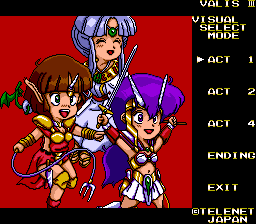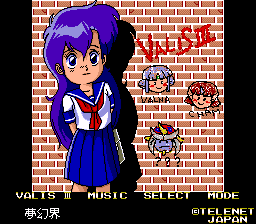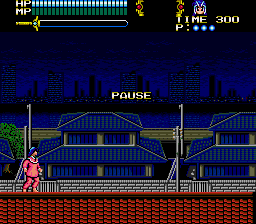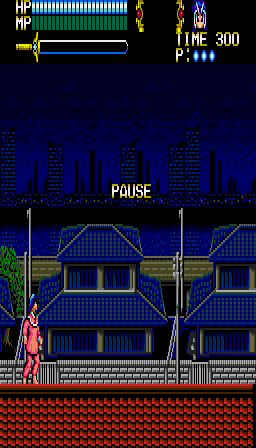Difference between revisions of "Valis III/Hidden content"
From Sega Retro
m |
m (I have a challenge for someone~) |
||
| Line 24: | Line 24: | ||
| image1=ValisIII MD SoundTest.png | | image1=ValisIII MD SoundTest.png | ||
| desc=On the title screen, press {{hold|{{B}}+{{downright}}|{{start}}}}. This code only works in the NTSC-J version of the game{{magref|bemega|1991-06|125}}. | | desc=On the title screen, press {{hold|{{B}}+{{downright}}|{{start}}}}. This code only works in the NTSC-J version of the game{{magref|bemega|1991-06|125}}. | ||
| + | }} | ||
| + | |||
| + | ==Interlaced mode== | ||
| + | {{HiddenContent | ||
| + | | image1=ValisIII MD U progressivevideo.png | ||
| + | | image2=ValisIII MD U interlacedvideo.png | ||
| + | | desc=At any time during gameplay, pausing the game and pressing {{Up}}+{{A}} engages an interlaced video mode{{ref|https://web.archive.org/web/20240916050318/https://tcrf.net/Valis_III_(Genesis)#Video_Mode_Select}}, doubling the vertical resolution and potentially reducing text readability issues caused by the introduction of scanlines to an RGB monitor.{{ref|1=https://web.archive.org/web/20240916044149/https://forums.sonicretro.org/index.php?threads%2Fwhy-does-ys-iii-feature-an-interlaced-video-mode.43060%2F#post-1077333}} Pausing again and pressing {{Up}}+{{C}} switches back to progressive video. The game will also automatically revert back to progressive at the beginning of cutscenes.{{ref|https://web.archive.org/web/20240916050318/https://tcrf.net/Valis_III_(Genesis)#Video_Mode_Select}}{{ref|https://web.archive.org/web/20240916050602/https://tcrf.net/Talk:Valis_III_(Genesis)}} | ||
}} | }} | ||
Latest revision as of 01:10, 16 September 2024
- Back to: Valis III.
Contents
Visual select mode
On the title screen, press HOLD ![]() +
+![]() +
+![]() START . This will let you view all the cutscenes in the game[1].
START . This will let you view all the cutscenes in the game[1].
Select map
On the title screen, press hold ![]() +
+![]() +
+![]() +
+![]() , then hold START . Keep START held, release the other buttons, then release start.
, then hold START . Keep START held, release the other buttons, then release start.
If input correctly, a level select will appear[1].
Music test
On the title screen, press HOLD ![]() +
+![]() +
+![]() START . This code only works in the NTSC-J version of the game[1].
START . This code only works in the NTSC-J version of the game[1].
Sound effect test
On the title screen, press HOLD ![]() +
+![]() START . This code only works in the NTSC-J version of the game[1].
START . This code only works in the NTSC-J version of the game[1].
Interlaced mode
At any time during gameplay, pausing the game and pressing ![]() +
+![]() engages an interlaced video mode[2], doubling the vertical resolution and potentially reducing text readability issues caused by the introduction of scanlines to an RGB monitor.[3] Pausing again and pressing
engages an interlaced video mode[2], doubling the vertical resolution and potentially reducing text readability issues caused by the introduction of scanlines to an RGB monitor.[3] Pausing again and pressing ![]() +
+![]() switches back to progressive video. The game will also automatically revert back to progressive at the beginning of cutscenes.[2][4]
switches back to progressive video. The game will also automatically revert back to progressive at the beginning of cutscenes.[2][4]
References
- ↑ 1.0 1.1 1.2 1.3 Beep! MegaDrive, "June 1991" (JP; 1991-05-08), page 125
- ↑ 2.0 2.1 https://tcrf.net/Valis_III_(Genesis)#Video_Mode_Select (Wayback Machine: 2024-09-16 05:03)
- ↑ https://forums.sonicretro.org/index.php?threads%2Fwhy-does-ys-iii-feature-an-interlaced-video-mode.43060%2F#post-1077333 (Wayback Machine: 2024-09-16 04:41)
- ↑ https://tcrf.net/Talk:Valis_III_(Genesis) (Wayback Machine: 2024-09-16 05:06)
| Valis III | |
|---|---|
|
Main page | Comparisons | Maps | Hidden content | Magazine articles | Reception | Region coding | Technical information | Bootlegs | |