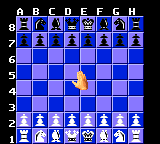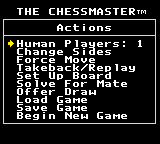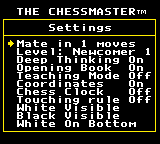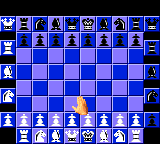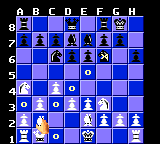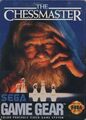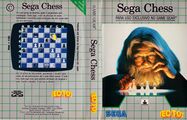Difference between revisions of "The Chessmaster"
From Sega Retro
m (Text replacement - "\| developer=(.*) \| system" to "| developer=$1 | distributor={{company|Tec Toy|region=BR}} | system") |
m (→Gameplay: sizes) |
||
| (6 intermediate revisions by 3 users not shown) | |||
| Line 1: | Line 1: | ||
| − | {{OtherPage|desc=the [[Sega Mega Drive]] game released as "Chess" in Russia| | + | {{OtherPage|desc=the [[Sega Mega Drive]] version|page=The Chessmaster (Mega Drive)|desc2=the [[Sega Mega Drive]] game released as "Chess" in Russia|page2=Chess (Mega Drive)}} |
{{Bob | {{Bob | ||
| bobscreen=Chessmaster title.png | | bobscreen=Chessmaster title.png | ||
| Line 5: | Line 5: | ||
| developer=[[The Software Toolworks]], [[NovaLogic]] | | developer=[[The Software Toolworks]], [[NovaLogic]] | ||
| distributor={{company|[[Tec Toy]]|region=BR}} | | distributor={{company|[[Tec Toy]]|region=BR}} | ||
| − | | system=[[Sega Game Gear | + | | system=[[Sega Game Gear]] |
| sounddriver= | | sounddriver= | ||
| peripherals= | | peripherals= | ||
| − | | players=1 | + | | players=1-2 |
| genre=Puzzle{{fileref|Chessmaster GG EU Box Back.jpg}} | | genre=Puzzle{{fileref|Chessmaster GG EU Box Back.jpg}} | ||
| releases={{releasesGG | | releases={{releasesGG | ||
| Line 22: | Line 22: | ||
| gg_code_br=013520 | | gg_code_br=013520 | ||
}} | }} | ||
| − | {{ | + | | otherformats={{NonSega|GB|NES|SNES}} |
| − | | | + | | savetype={{SaveType |
| − | | | + | |GG|password |
}} | }} | ||
| − | |||
}} | }} | ||
| − | + | '''''{{PAGENAME}}''''', called '''''Sega Chess''''' in Brazil, is a simple chess game for the [[Sega Game Gear]]. | |
| + | |||
| + | ''The Chessmaster'' is part of the ''[[wikipedia:Chessmaster|Chessmaster]]'' series. Given its age, it is likely an adaption of the 1989 game, ''The Fidelity Chessmaster 2100'', the second major entry in the series. | ||
| + | |||
| + | A different [[Sega Mega Drive]] version of ''[[The Chessmaster (Mega Drive)|The Chessmaster]]'' was released exclusively through the [[Sega Channel]] service in 1996. | ||
| + | |||
| + | ==Gameplay== | ||
| + | {{ScreenThumb4 | width=192 | ||
| + | | Chessmaster GG, Chessboard.png | ||
| + | | Chessmaster GG, Advice.png | ||
| + | | Chessmaster GG, Action.png | ||
| + | | Chessmaster GG, Settings.png | ||
| + | | Chessboard and options}} | ||
| + | ''The Chessmaster'' is a chess engine that can be played by a single player against a computer opponent or by two players against each other. The player can choose from 16 difficulty levels for the computer "Chessmaster." The object of the game is to position one's pieces such that the opponent's king has no legal moves (called a "checkmate"). The chessboard squares are arranged into rows (called "ranks" and ordered from 1 to 8) and columns (called "files" and ordered from A to H). The white player moves first. | ||
| + | |||
| + | The game is controlled through a hand cursor, which can be moved around the board using the D-Pad. Pieces are picked up or placed down by pressing {{1}}. Placing a piece back in its original location allows the player to choose a different piece. Moves (by either player) can be taken back by pressing {{2}}. Once taken back, a move can be replayed by pressing {{1}}, or the player can return to normal play by pressing {{Start}}. | ||
| + | |||
| + | ===Options=== | ||
| + | {{ScreenThumb|Chessmaster GG, Set Up Board.png|width=192|Set Up Board}} | ||
| + | {{ScreenThumb|Chessmaster GG, Teaching Mode.png|width=192|Teaching Mode}} | ||
| + | During normal play, pressing {{Start}} brings up an "Advice" screen, which shows the last nine moves that have been played so far by each player along with a "hint" that shows a possible move. This is shown in a notation that gives the rank and file for the piece and where it should be moved. | ||
| + | |||
| + | Pressing {{Start}} a second time brings up an "Actions" screen with the following choices: | ||
| + | *'''Human Players:''' Decides the number of players. The default is 1, which is a single-player game against the computer, but it can be changed to 2 for a two-player game (with both players alternating control of the same Game Gear) or 0 to watch the computer play against itself. | ||
| + | *'''Change Sides:''' Switches control of white and black. By default, the player is white and the computer is black. | ||
| + | *'''Force Move:''' Forces the computer player to move immediately rather than waiting for it to decide a move. This can also be done by pressing {{1}}+{{2}} during gameplay. | ||
| + | *'''Takeback/Replay:''' Takes back the last turn. This can also be done by pressing {{2}} during gameplay. | ||
| + | *'''Set Up Board:''' Enters an editing mode where the player can add or remove any pieces from the game. Pieces are picked up or placed down by pressing {{1}} and can be moved anywhere on the board (or removed by placing them off the board). Additional pieces can be added in excess of the number of pieces normally given in a game if they pawns are substituted for them (as if the pawn has been promoted); otherwise, the game gives an error when completing setup. Each player can only have one king, and pawns cannot be placed on the top or bottom ranks. Pressing {{Start}} brings up a menu that allows the player to clear the board (except for the kings), reset the pieces to their initial positions, toggle which player gets the first move after returning to the game, complete setup and return to the game, or abandon the changes and return to the game. | ||
| + | *'''Solve for Mate:''' Asks the computer to find a checkmate solution for a given number of moves (if possible). | ||
| + | *'''Offer Draw:''' Offers the computer player a draw, which it may or may not accept (depending on whether it thinks it has an advantage in the way the game has progressed). | ||
| + | *'''Load Game:''' Loads a password to continue a previously started game. | ||
| + | *'''Save Game:''' Saves the state of the game as a password so it can be continued later. | ||
| + | *'''Begin New Game:''' Restarts the Game Gear so that a new game can be started. | ||
| + | |||
| + | Pressing {{Start}} a third time brings up a "Settings" screen with the following choices: | ||
| + | *'''Mate in 1 moves:''' Sets the number of maximum moves, between 1 and 5, for the "Solve for Mate" feature in the previous menu. | ||
| + | *'''Level:''' Sets the difficulty level of the computer player, which determines the amount of time that the computer is allowed to think about each move. The first two levels are considered "newcomer" levels. Then there are 13 levels that are denoted by the amount of moves that the computer will make for a given number of minutes (for example, 60/10 means that the computer will make 60 moves for every 10 minutes of game time). Finally, the highest difficulty level is "Infinite," which means that the computer will think until the player forces it to move. | ||
| + | *'''Deep Thinking:''' Toggles whether the computer player is allowed to think about its next move during the player's turn (which allows it to find better moves but may lead to a more difficult game than intended). | ||
| + | *'''Opening Book:''' Toggles whether the computer player can consult its "opening book" of 150,000 chess moves to choose its opening strategy. | ||
| + | *'''Teaching Mode:''' Toggles whether the game shows all of the possible moves for a piece when it is selected (by marking squares on the board with an "O" for a possible place to move or an "X" for a possible piece to capture). | ||
| + | *'''Coordinates:''' Toggles whether to display the letters and numbers along the sides of the board for determining the coordinates of squares and pieces. | ||
| + | *'''Chess Clock:''' Toggles whether to show clocks on the side of the screen. There are two clocks, which show the cumulative amount of time each player has spent on turns (black on top, and white on the bottom). | ||
| + | *'''Touching Rule:''' Toggles the "touching rule," which means that the player must move a piece after picking it up and cannot cancel and pick up a different piece. | ||
| + | *'''White Visible:''' Toggles whether the white pieces are visible on the board. | ||
| + | *'''Black Visible:''' Toggles whether the black pieces are visible on the board. | ||
| + | *'''White on Bottom:''' Reorients the chessboard. White is on the bottom by default but can be moved to the left, top, or right, which rotates the entire board and all of the pieces. | ||
| + | |||
| + | ===Pieces=== | ||
| + | {| class="prettytable" | ||
| + | ! Piece !! Description | ||
| + | |- | ||
| + | | style="white-space: nowrap;" | {{sprite | Chessmaster GG, Chessboard.png | crop_width=16 | crop_height=16 | crop_x=32 | crop_y=112}} {{sprite | Chessmaster GG, Chessboard.png | crop_width=16 | crop_height=16 | crop_x=32 | crop_y=32}} Pawns | ||
| + | | Pawns can move one square forward. On its first move, a pawn can move two squares forward (unless obstructed by another piece). They capture pieces diagonally (the square to the left or to the right in front of the pawn). Each player starts with a rank of eight pawns in front of the rest of their pieces, making them the most numerous piece on the board. | ||
| + | |||
| + | If a pawn opens by moving two squares forward and lands adjacent to an enemy pawn, the enemy pawn can capture by moving diagonally to the square that the other pawn passed over (called "en passant"). This move can only be done immediately after the first pawn moves. | ||
| + | |||
| + | If a pawn makes it all the way to the end of the board, it can be promoted to any other piece besides a king (by pressing {{1}} to cycle through each piece and {{Start}} to confirm). Moves prior to promoting the pawn cannot be taken back after the promotion. | ||
| + | |- | ||
| + | | style="white-space: nowrap;" | {{sprite | Chessmaster GG, Chessboard.png | crop_width=16 | crop_height=16 | crop_x=16 | crop_y=128}} {{sprite | Chessmaster GG, Chessboard.png | crop_width=16 | crop_height=16 | crop_x=16 | crop_y=16}} Rooks | ||
| + | | Rooks can move any number of squares vertically or horizontally (but cannot jump over pieces or continue moving after capturing a piece). Each player has two rooks, one on each corner of the board. | ||
| − | + | If a rook and the king have not been moved yet in the game and there are no pieces in between them, they can participate in a defensive strategy called "castling." The player is permitted to move the rook next to the king (on the closer side), then move the king to the other side of the rook. Castling cannot be done if the king is in check or moves through check during the move. | |
| + | |- | ||
| + | | style="white-space: nowrap;" | {{sprite | Chessmaster GG, Chessboard.png | crop_width=16 | crop_height=16 | crop_x=112 | crop_y=128}} {{sprite | Chessmaster GG, Chessboard.png | crop_width=16 | crop_height=16 | crop_x=112 | crop_y=16}} Knights | ||
| + | | Knights move in an L shape: two squares vertically and one square horizontally, or two squares horizontally and one square vertically. Knights are the only piece that can jump over other pieces, making them the only pieces besides pawns that can be moved at the start of the game. They can only capture pieces on the final square on which they land. Each player has two knights, placed between the rooks and the bishops. | ||
| + | |- | ||
| + | | style="white-space: nowrap;" | {{sprite | Chessmaster GG, Chessboard.png | crop_width=16 | crop_height=16 | crop_x=48 | crop_y=128}} {{sprite | Chessmaster GG, Chessboard.png | crop_width=16 | crop_height=16 | crop_x=48 | crop_y=16}} Bishops | ||
| + | | Bishops can move any number of squares in any direction diagonally (but cannot jump over pieces or continue moving after capturing a piece). Each player has two bishops, one on each side of the king and queen. | ||
| + | |- | ||
| + | | style="white-space: nowrap;" | {{sprite | Chessmaster GG, Chessboard.png | crop_width=16 | crop_height=16 | crop_x=64 | crop_y=128}} {{sprite | Chessmaster GG, Chessboard.png | crop_width=16 | crop_height=16 | crop_x=64 | crop_y=16}} Queen | ||
| + | | The queen can move any number of squares in any direction vertically, horizontally, or diagonally (but cannot jump over pieces or continue moving after capturing a piece). This makes it the most powerful piece in the game, since it combines the movement of the rook and the bishop. Each player has only one queen. | ||
| + | |- | ||
| + | | style="white-space: nowrap;" | {{sprite | Chessmaster GG, Chessboard.png | crop_width=16 | crop_height=16 | crop_x=80 | crop_y=128}} {{sprite | Chessmaster GG, Chessboard.png | crop_width=16 | crop_height=16 | crop_x=80 | crop_y=16}} King | ||
| + | | The king can move one square in any direction vertically, horizontally, or diagonally. Each player only has one king. If a player's king is threatened with capture, it is in "check," and the player must remove the threat of capture in the next turn (either by moving the king or capturing the piece that is threatening it). If this cannot be done, the king is in "checkmate," resulting in the defeat of that player. The player is not permitted to make a move that places their own king in check. | ||
| + | |} | ||
==Versions== | ==Versions== | ||
| Line 74: | Line 145: | ||
{{romtable| | {{romtable| | ||
{{rom|GG|sha1=DAEA9A76DEDC080B9965CFA32E2DDB1EAAAAB0B4|md5=B24D5C5548ACB3B35AAF02802B3BB7D5|crc32=DA811BA6|size=128kB|date=|source=Cartridge (US/EU)|comments=|quality=|prototype=}} | {{rom|GG|sha1=DAEA9A76DEDC080B9965CFA32E2DDB1EAAAAB0B4|md5=B24D5C5548ACB3B35AAF02802B3BB7D5|crc32=DA811BA6|size=128kB|date=|source=Cartridge (US/EU)|comments=|quality=|prototype=}} | ||
| − | |||
}} | }} | ||
| Line 82: | Line 152: | ||
{{TheTitle}} | {{TheTitle}} | ||
{{ChessmasterOmni}} | {{ChessmasterOmni}} | ||
| − | |||
| − | |||
Latest revision as of 02:52, 14 December 2024
- For the Sega Mega Drive version, see The Chessmaster (Mega Drive). For the Sega Mega Drive game released as "Chess" in Russia, see Chess (Mega Drive).
| The Chessmaster | |||||||||||||||||||||||||
|---|---|---|---|---|---|---|---|---|---|---|---|---|---|---|---|---|---|---|---|---|---|---|---|---|---|
| System(s): Sega Game Gear | |||||||||||||||||||||||||
| Publisher: Sega | |||||||||||||||||||||||||
| Developer: The Software Toolworks, NovaLogic | |||||||||||||||||||||||||
| Distributor: Tec Toy (BR) | |||||||||||||||||||||||||
| Genre: Puzzle[1] | |||||||||||||||||||||||||
| Number of players: 1-2 | |||||||||||||||||||||||||
| |||||||||||||||||||||||||
|
The Chessmaster, called Sega Chess in Brazil, is a simple chess game for the Sega Game Gear.
The Chessmaster is part of the Chessmaster series. Given its age, it is likely an adaption of the 1989 game, The Fidelity Chessmaster 2100, the second major entry in the series.
A different Sega Mega Drive version of The Chessmaster was released exclusively through the Sega Channel service in 1996.
Contents
Gameplay
The Chessmaster is a chess engine that can be played by a single player against a computer opponent or by two players against each other. The player can choose from 16 difficulty levels for the computer "Chessmaster." The object of the game is to position one's pieces such that the opponent's king has no legal moves (called a "checkmate"). The chessboard squares are arranged into rows (called "ranks" and ordered from 1 to 8) and columns (called "files" and ordered from A to H). The white player moves first.
The game is controlled through a hand cursor, which can be moved around the board using the D-Pad. Pieces are picked up or placed down by pressing ![]() . Placing a piece back in its original location allows the player to choose a different piece. Moves (by either player) can be taken back by pressing
. Placing a piece back in its original location allows the player to choose a different piece. Moves (by either player) can be taken back by pressing ![]() . Once taken back, a move can be replayed by pressing
. Once taken back, a move can be replayed by pressing ![]() , or the player can return to normal play by pressing START .
, or the player can return to normal play by pressing START .
Options
During normal play, pressing START brings up an "Advice" screen, which shows the last nine moves that have been played so far by each player along with a "hint" that shows a possible move. This is shown in a notation that gives the rank and file for the piece and where it should be moved.
Pressing START a second time brings up an "Actions" screen with the following choices:
- Human Players: Decides the number of players. The default is 1, which is a single-player game against the computer, but it can be changed to 2 for a two-player game (with both players alternating control of the same Game Gear) or 0 to watch the computer play against itself.
- Change Sides: Switches control of white and black. By default, the player is white and the computer is black.
- Force Move: Forces the computer player to move immediately rather than waiting for it to decide a move. This can also be done by pressing
 +
+ during gameplay.
during gameplay. - Takeback/Replay: Takes back the last turn. This can also be done by pressing
 during gameplay.
during gameplay. - Set Up Board: Enters an editing mode where the player can add or remove any pieces from the game. Pieces are picked up or placed down by pressing
 and can be moved anywhere on the board (or removed by placing them off the board). Additional pieces can be added in excess of the number of pieces normally given in a game if they pawns are substituted for them (as if the pawn has been promoted); otherwise, the game gives an error when completing setup. Each player can only have one king, and pawns cannot be placed on the top or bottom ranks. Pressing START brings up a menu that allows the player to clear the board (except for the kings), reset the pieces to their initial positions, toggle which player gets the first move after returning to the game, complete setup and return to the game, or abandon the changes and return to the game.
and can be moved anywhere on the board (or removed by placing them off the board). Additional pieces can be added in excess of the number of pieces normally given in a game if they pawns are substituted for them (as if the pawn has been promoted); otherwise, the game gives an error when completing setup. Each player can only have one king, and pawns cannot be placed on the top or bottom ranks. Pressing START brings up a menu that allows the player to clear the board (except for the kings), reset the pieces to their initial positions, toggle which player gets the first move after returning to the game, complete setup and return to the game, or abandon the changes and return to the game. - Solve for Mate: Asks the computer to find a checkmate solution for a given number of moves (if possible).
- Offer Draw: Offers the computer player a draw, which it may or may not accept (depending on whether it thinks it has an advantage in the way the game has progressed).
- Load Game: Loads a password to continue a previously started game.
- Save Game: Saves the state of the game as a password so it can be continued later.
- Begin New Game: Restarts the Game Gear so that a new game can be started.
Pressing START a third time brings up a "Settings" screen with the following choices:
- Mate in 1 moves: Sets the number of maximum moves, between 1 and 5, for the "Solve for Mate" feature in the previous menu.
- Level: Sets the difficulty level of the computer player, which determines the amount of time that the computer is allowed to think about each move. The first two levels are considered "newcomer" levels. Then there are 13 levels that are denoted by the amount of moves that the computer will make for a given number of minutes (for example, 60/10 means that the computer will make 60 moves for every 10 minutes of game time). Finally, the highest difficulty level is "Infinite," which means that the computer will think until the player forces it to move.
- Deep Thinking: Toggles whether the computer player is allowed to think about its next move during the player's turn (which allows it to find better moves but may lead to a more difficult game than intended).
- Opening Book: Toggles whether the computer player can consult its "opening book" of 150,000 chess moves to choose its opening strategy.
- Teaching Mode: Toggles whether the game shows all of the possible moves for a piece when it is selected (by marking squares on the board with an "O" for a possible place to move or an "X" for a possible piece to capture).
- Coordinates: Toggles whether to display the letters and numbers along the sides of the board for determining the coordinates of squares and pieces.
- Chess Clock: Toggles whether to show clocks on the side of the screen. There are two clocks, which show the cumulative amount of time each player has spent on turns (black on top, and white on the bottom).
- Touching Rule: Toggles the "touching rule," which means that the player must move a piece after picking it up and cannot cancel and pick up a different piece.
- White Visible: Toggles whether the white pieces are visible on the board.
- Black Visible: Toggles whether the black pieces are visible on the board.
- White on Bottom: Reorients the chessboard. White is on the bottom by default but can be moved to the left, top, or right, which rotates the entire board and all of the pieces.
Pieces
Versions
Localised names
| Language | Localised Name | English Translation |
|---|---|---|
| English | The Chessmaster | The Chessmaster |
| English (US) | The Chessmaster | The Chessmaster |
| Portuguese (Brazil) | Sega Chess | Sega Chess |
Magazine articles
- Main article: The Chessmaster/Magazine articles.
Physical scans
| ExpandSega Retro Average |
|---|
| 85 | |
|---|---|
| Based on 21 reviews | |
Technical information
- Main article: The Chessmaster/Technical information.
ROM dump status
| System | Hash | Size | Build Date | Source | Comments | |||
|---|---|---|---|---|---|---|---|---|
| ? | 128kB | Cartridge (US/EU) |
References
- ↑ File:Chessmaster GG EU Box Back.jpg
- ↑ GamePro, "October 1991" (US; 1991-xx-xx), page 95
- ↑ Jump up to: 3.0 3.1 VideoGames & Computer Entertainment, "March 1992" (US; 1992-0x-xx), page 68
- ↑ Computer Trade Weekly, "" (UK; 1992-03-23), page 15
- ↑ Computer Trade Weekly, "" (UK; 1992-03-23), page 15
- ↑ Jump up to: 6.0 6.1 Sega Power, "July 1992" (UK; 1992-06-04), page 40
- ↑ Ação Games, "Fevereiro 1992" (BR; 1992-02-xx), page 42
- ↑ Consoles +, "Mai 1992" (FR; 1992-0x-xx), page 111
- ↑ Console XS, "June/July 1992" (UK; 1992-04-23), page 147
- ↑ Mean Machines: The Essential Sega Guide, "" (UK; 1993-11-18), page 165
- ↑ FX (UK) (+0:00)
- ↑ Game Mania, "May 1993" (UK; 1993-xx-xx), page 70
- ↑ Game Zone, "April 1992" (UK; 1992-03-20), page 51
- ↑ Hobby Consolas, "Junio 1992" (ES; 1992-0x-xx), page 74
- ↑ Joypad, "Juin 1992" (FR; 1992-05-1x), page 86
- ↑ Joystick, "Mai 1992" (FR; 1992-0x-xx), page 191
- ↑ Micromanía (segunda época), "Junio 1992" (ES; 1992-0x-xx), page 81
- ↑ Player One, "Mai 1992" (FR; 1992-05-10), page 112
- ↑ Play Time, "5/92" (DE; 1992-04-08), page 89
- ↑ Sega Pro, "May 1992" (UK; 1992-04-16), page 56
- ↑ Sega Pro, "April 1993" (UK; 1993-03-11), page 74
- ↑ Sega Force, "1/92" (SE; 1992-xx-xx), page 24
- ↑ Sega Force, "May 1992" (UK; 1992-04-16), page 11
- ↑ Supersonic, "Mai/Juin 1992" (FR; 1992-xx-xx), page 24
- ↑ Video Games, "6/92" (DE; 1992-05-29), page 122
| CollapseThe Chessmaster | |
|---|---|
|
Main page | Magazine articles | Video coverage | Reception | |