Difference between revisions of "Gens"
From Sega Retro
old>GerbilSoft (Updated image summary.) |
|||
| (12 intermediate revisions by 6 users not shown) | |||
| Line 1: | Line 1: | ||
| − | [[ | + | {{EmuBob |
| + | | bobscreen=Gensshot.png | ||
| + | | system=[[Sega Mega Drive]], [[Mega-CD]], [[32X]] | ||
| + | | os=Windows, DOS, Linux | ||
| + | | developer=Stéphane Dallongeville | ||
| + | | language=Assembly, C++ | ||
| + | | date=2006-05-20{{ref|https://web.archive.org/web/20100406163332/http://www.gens.me:80/}} | ||
| + | | version=2.14 | ||
| + | }} | ||
| + | '''Gens''' is a [[Sega Mega Drive]] emulator programmed by Stéphane Dallongeville. It runs on Windows systems (using DirectX) and on Linux (using Simple DirectMedia Layer). The earliest semi-functional release (only capable of debugging [[68000]] instructions) dates from 1999 and runs on DOS. As of September 2004, the current version (2.12b) advertises full compatibility with "92%" of all Genesis games. As with all emulators, games or [[ROM]] images are not included and have to be downloaded or obtained (copied) separately. | ||
| − | + | Gens also supports running [[Mega-CD]] and [[32X]] games if provided with the respective BIOS files, which are not provided with the emulator. In addition, [[Game Genie (Mega Drive)|Game Genie]] codes allowing games to run with cheats are supported. | |
| − | |||
| − | Gens also supports running [[Mega CD]] and [[ | ||
Another feature is support for the [[Kaillera Client]], which allows games on the Gens emulator (as well as other emulators) to be played over a LAN or the Internet. However, on Gens at least, this is not as smooth a process as one would hope; a common problem is that on either PC, the other player appears to be a few seconds behind (lag); this may result in them appearing to attack non-existent enemies for example. | Another feature is support for the [[Kaillera Client]], which allows games on the Gens emulator (as well as other emulators) to be played over a LAN or the Internet. However, on Gens at least, this is not as smooth a process as one would hope; a common problem is that on either PC, the other player appears to be a few seconds behind (lag); this may result in them appearing to attack non-existent enemies for example. | ||
| Line 9: | Line 16: | ||
Gens can also record what buttons are pressed and slow the gameplay down so it is used in making of tool-assisted speedruns. | Gens can also record what buttons are pressed and slow the gameplay down so it is used in making of tool-assisted speedruns. | ||
| − | Gens v2.14 was the first emulator ever that featured save state support for | + | Gens v2.14 was the first emulator ever that featured save state support for Mega-CD. |
| − | There | + | There is a number of unofficial versions, including: |
| − | *[[DebuGens]] by [[ | + | * [[DebuGens]] by Fuzzbuzz |
| − | *[[Gens | + | * [[DualGens]] by Qjimbo |
| − | + | * [[Gens (XPort)|Gens]] (for [[Xbox]]) by XPort | |
| − | *[[Gens KMod]] by Kaneda | + | * [[Gens (Nick o'DIMM)|Gens 2.10-mk1/mk2]] by Nick o'DIMM |
| − | *[[ | + | * [[Gens KMod]] by Kaneda |
| − | *[[ | + | * [[Gens Plus]] by Rodrigo Cardoso |
| − | *[[Gens | + | * [[Gens Re-Recording]] by Jyzero, Nitsuja and Upthorn |
| − | *[[ | + | * [[Gens Tracer]] by g8z et al |
| − | *[[Gens32]] by DarkDancer | + | * [[Gens X]] (for [[Xbox]]) by Hikaru |
| − | *[[Gens | + | * [[Gens/GS]] by GerbilSoft |
| + | * [[Gens32]] by DarkDancer | ||
| + | * [[IDC Log Gens]] by Nemesis | ||
| + | * [[sGens]] by LOst | ||
==Downloads== | ==Downloads== | ||
| − | {{Download|version= | + | {{Download|version=2.14 Souvenir (Win32)|file=Gens v2.14.7z}} |
===Old versions=== | ===Old versions=== | ||
| − | * {{file| | + | * {{file|Gens old versions.7z|Gens versions 0.01a-2.14, plus 2.14 source code.}} |
==External link== | ==External link== | ||
| − | *[http://gens. | + | *[http://gens.me Official website] |
| − | + | ==References== | |
| + | <references/> | ||
Latest revision as of 19:38, 11 October 2017
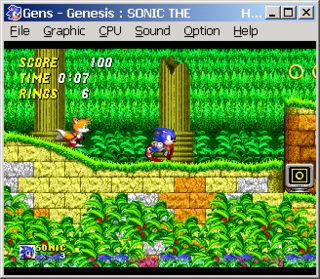
|
| Gens |
|---|
| System(s): Sega Mega Drive, Mega-CD, 32X |
| OS: Windows, DOS, Linux |
| Developer: Stéphane Dallongeville |
| Programmed in: Assembly, C++ |
| Last release date: 2006-05-20[1] (18 years ago) |
| Last version: 2.14 |
Gens is a Sega Mega Drive emulator programmed by Stéphane Dallongeville. It runs on Windows systems (using DirectX) and on Linux (using Simple DirectMedia Layer). The earliest semi-functional release (only capable of debugging 68000 instructions) dates from 1999 and runs on DOS. As of September 2004, the current version (2.12b) advertises full compatibility with "92%" of all Genesis games. As with all emulators, games or ROM images are not included and have to be downloaded or obtained (copied) separately.
Gens also supports running Mega-CD and 32X games if provided with the respective BIOS files, which are not provided with the emulator. In addition, Game Genie codes allowing games to run with cheats are supported.
Another feature is support for the Kaillera Client, which allows games on the Gens emulator (as well as other emulators) to be played over a LAN or the Internet. However, on Gens at least, this is not as smooth a process as one would hope; a common problem is that on either PC, the other player appears to be a few seconds behind (lag); this may result in them appearing to attack non-existent enemies for example.
Gens can also record what buttons are pressed and slow the gameplay down so it is used in making of tool-assisted speedruns.
Gens v2.14 was the first emulator ever that featured save state support for Mega-CD.
There is a number of unofficial versions, including:
- DebuGens by Fuzzbuzz
- DualGens by Qjimbo
- Gens (for Xbox) by XPort
- Gens 2.10-mk1/mk2 by Nick o'DIMM
- Gens KMod by Kaneda
- Gens Plus by Rodrigo Cardoso
- Gens Re-Recording by Jyzero, Nitsuja and Upthorn
- Gens Tracer by g8z et al
- Gens X (for Xbox) by Hikaru
- Gens/GS by GerbilSoft
- Gens32 by DarkDancer
- IDC Log Gens by Nemesis
- sGens by LOst
Downloads
| Download Gens
File: Gens v2.14.7z (362 kB) (info)
Current version: 2.14 Souvenir (Win32) |
Old versions
- Gens versions 0.01a-2.14, plus 2.14 source code. (info) (6.81 MB)
External link
References
- ↑ http://www.gens.me:80/ (Wayback Machine: 2010-04-06 16:33)