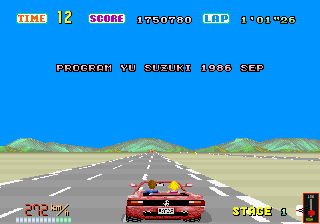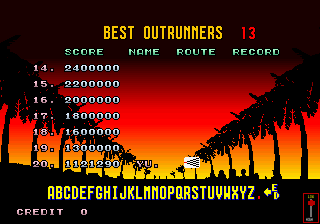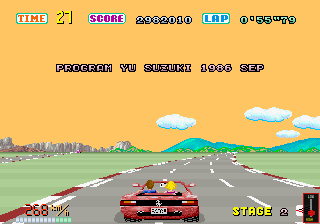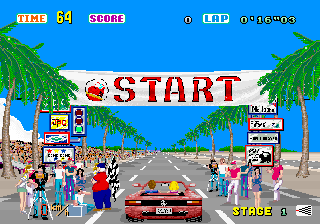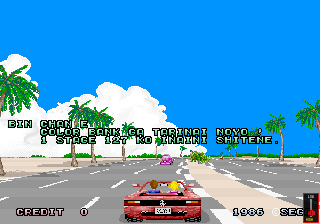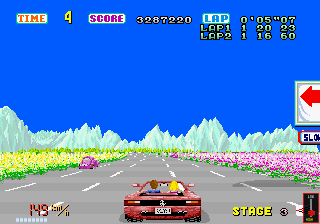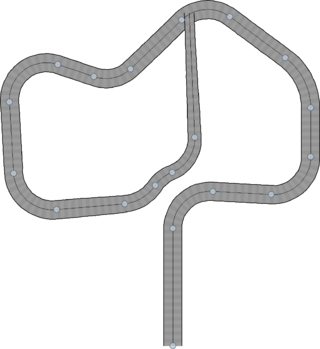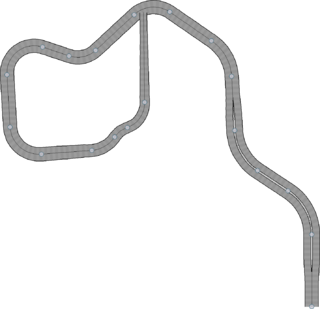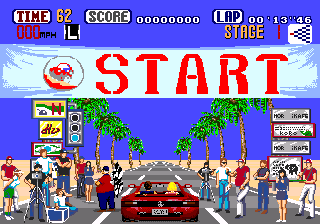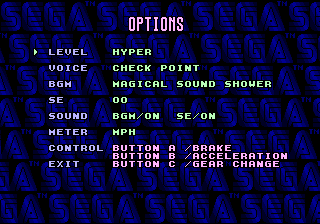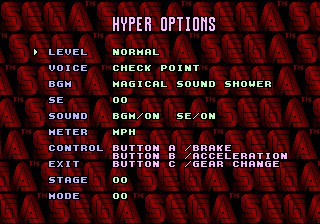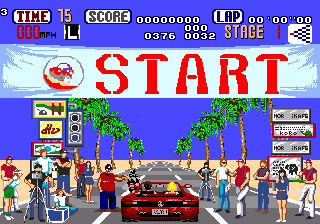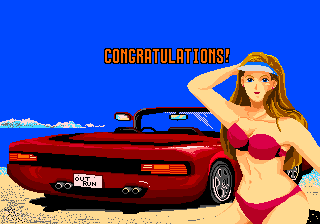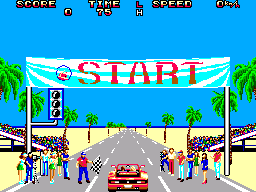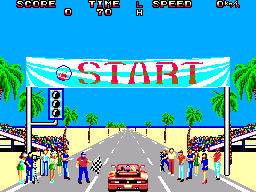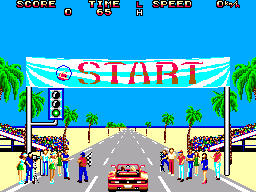Difference between revisions of "OutRun/Hidden content"
From Sega Retro
| (15 intermediate revisions by 4 users not shown) | |||
| Line 2: | Line 2: | ||
==Arcade version== | ==Arcade version== | ||
| + | ===Hidden message (rev. A)=== | ||
| + | {{HiddenContent | ||
| + | | image1=OutRun AC revA hiddenmessage.png | ||
| + | | desc=Hold {{Start}} while crossing a checkpoint. A hidden message from the development team will appear, crediting [[Yu Suzuki]] and providing the date the game was completed. Once displayed, the egg is deactivated until the cabinet is powered off and on.{{ref|https://reassembler.blogspot.com/2010/05/outrun-easter-egg-definite-guide.html}} | ||
| + | }} | ||
| + | |||
| + | ===Hidden message (rev. B)=== | ||
| + | {{HiddenContent | ||
| + | | image1=OutRun AC revB hiddenmessage1.png | ||
| + | | image2=OutRun AC revB hiddenmessage2.png | ||
| + | | desc=Complete a game which earns an entry on the high score table, enter the name <tt>YU.</tt> (including the period), and begin another game. When crossing the checkpoint from Stage 2 to Stage 3, hold {{Start}}. A hidden message from the development team will appear, crediting [[Yu Suzuki]] and providing the date the game was completed. Entering the name a second time deactivates the egg. Once displayed, the egg is deactivated until the cabinet is powered off and on.{{ref|https://reassembler.blogspot.com/2010/05/outrun-easter-egg-definite-guide.html}} | ||
| + | }} | ||
| + | |||
| + | ===Bored flag waver=== | ||
{{HiddenContent | {{HiddenContent | ||
| image1=OutRun Arcade Bored.png | | image1=OutRun Arcade Bored.png | ||
| − | | desc=Wait on the starting line for about 15 seconds after the lights go green, and the man waving the flag will eventually stop and look away from the driver in disgust (after a few encouraging "move" animations). | + | | desc=Wait on the starting line for about 15 seconds after the lights go green, and the man waving the flag will eventually stop and look away from the driver in disgust (after a few encouraging "move" animations.) |
| + | }} | ||
| + | |||
| + | ===Unused palette error message=== | ||
| + | {{HiddenContent | ||
| + | | image1=OutRun AC paletteerrormessage.png | ||
| + | | desc=A message to the game's programmer [[Satoshi Mifune]] was intended to appear if RAM address {{hex|126100}} (the palette index used for enemy objects) is set to a value higher than {{hex|3B}}. However, the code has been dummied out, leaving this text unable to be displayed whatsoever. It is assumed this message was left by [[Yu Suzuki]]. A similar message appears in ''[[Space Harrier]]'' (the game which ''OutRun'' was built on), where it is [[Space Harrier/Hidden content#Palette error message|properly used]].{{ref|https://tcrf.net/OutRun_(Arcade)}} | ||
| + | }} | ||
| + | |||
| + | ===Unused lap timer=== | ||
| + | {{HiddenContent | ||
| + | | image1=OutRun_AC_unusedlaptimers.png | ||
| + | | desc=The game stores the time taken to complete each lap (stage), but otherwise does nothing with the information. However, there exists an unused routine to draw previous lap times directly under the player's current lap time. When enabled, the previous lap times are displayed without apostrophes, indicating this feature was cut at an early stage in development.{{ref|https://reassembler.blogspot.com/2010/09/outrun-unused-lap-time-code.html}} | ||
| + | }} | ||
| + | |||
| + | ===Unused traffic direction=== | ||
| + | {{HiddenContent | ||
| + | | noimage=yes | ||
| + | | desc=The game contains unused code for reversing the direction of traffic, which features vehicles traveling against the driving direction of the player. However, as the game lacks any front-facing graphics for vehicles, all traffic will appear to be reversing towards the player at an extremely fast speed.{{ref|https://reassembler.blogspot.com/2009/11/look-both-ways.html}}{{ref|https://tcrf.net/OutRun_(Arcade)}} | ||
| + | }} | ||
| + | |||
| + | ===Unused ''Space Harrier'' sound effect=== | ||
| + | {{HiddenContent | ||
| + | | noimage=yes | ||
| + | | desc=''OutRun'' contains a leftover from the earlier game ''[[Space Harrier]]'', namely the speech sample "You're doing great!" This sound effect is present in ''OutRun'''s sound test as Voice 4, and can be played like other sound effects, but nothing will be heard as it is stored at 4000Hz (as opposed to the 8000Hz used by ''OutRun''.){{ref|https://reassembler.blogspot.com/2010/01/hidden-voices.html}} | ||
| + | }} | ||
| + | |||
| + | ===Unused Coconut Beach debug track=== | ||
| + | {{HiddenContent | ||
| + | | image1=OutRun_AC_earlyCoconutBeach.png | ||
| + | | image2=OutRun_AC_finalCoconutBeach.png | ||
| + | | noresize1=yes | ||
| + | | noresize2=yes | ||
| + | | desc=Found in all versions of ''OutRun'' is an early version of the first stage's track Coconut Beach (left). While mostly similar to the final version (right), the track features a sharp right turn for its first major change in direction. More notably, there are numerous types of roadside signs and some debris placed throughout the track, indicating it was used to test the display of different types of roadside graphics before eventually being replaced by the final Coconut Beach.{{ref|https://reassembler.blogspot.com/2013/01/unused-prototype-coconut-beach-track.html}}{{ref|https://tcrf.net/OutRun_(Arcade)}} | ||
}} | }} | ||
==Mega Drive version== | ==Mega Drive version== | ||
| − | ==Hyper difficulty== | + | ===Bored flag waver=== |
| + | {{HiddenContent | ||
| + | | image1=OutRun MD Bored.png | ||
| + | | desc=Like the arcade version, wait on the starting line for too long and the flag waver will get bored. He's less patient in the Mega Drive version, giving up just after 13 seconds. | ||
| + | }} | ||
| + | |||
| + | ===Hyper difficulty=== | ||
{{HiddenContent | {{HiddenContent | ||
| image1=OutRun MD HyperDifficulty.png | | image1=OutRun MD HyperDifficulty.png | ||
| desc=On the main menu screen, press {{C}}{{C}}{{C}}{{C}}{{C}}{{C}}{{C}}{{C}}{{C}}{{C}} (10) {{start}}. The game will load up the options screen with a new extra hard difficulty available - "Hyper". | | desc=On the main menu screen, press {{C}}{{C}}{{C}}{{C}}{{C}}{{C}}{{C}}{{C}}{{C}}{{C}} (10) {{start}}. The game will load up the options screen with a new extra hard difficulty available - "Hyper". | ||
}} | }} | ||
| − | ==Hyper options== | + | |
| + | ===Hyper options=== | ||
{{HiddenContent | {{HiddenContent | ||
| image1=OutRun MD HyperOptions.png | | image1=OutRun MD HyperOptions.png | ||
| + | | image2=OutRun MD Mode4.png | ||
| desc=On the main menu screen, press {{A}}{{A}}{{A}}{{A}}{{A}}{{A}}{{A}}{{A}}{{A}}{{A}}{{A}} (11) {{B}}{{B}}{{B}} (3) {{C}}{{C}}{{C}}{{C}}{{C}}{{C}}{{C}}{{C}} (8) {{start}}. This will load up "hyper options", with an added stage and mode select. This also unlocks hyper difficulty as listed above. | | desc=On the main menu screen, press {{A}}{{A}}{{A}}{{A}}{{A}}{{A}}{{A}}{{A}}{{A}}{{A}}{{A}} (11) {{B}}{{B}}{{B}} (3) {{C}}{{C}}{{C}}{{C}}{{C}}{{C}}{{C}}{{C}} (8) {{start}}. This will load up "hyper options", with an added stage and mode select. This also unlocks hyper difficulty as listed above. | ||
| + | |||
| + | The "mode" option works similarly to a [[wikipedia:bit field|bit field]], in that while there are 16 "modes", there are only four unique settings: a "no collision" mode (1), a mode that lets you keep playing after the timer runs out (2), a mode which shows debugging values on-screen (4), and a fourth mode whose purpose is unknown (8). | ||
| + | |||
| + | {{{!}}class="prettytable sortable" | ||
| + | !Mode | ||
| + | !No collision | ||
| + | !Ignore timer | ||
| + | !Debug HUD | ||
| + | !Unknown | ||
| + | {{!}}- | ||
| + | {{!}}00 | ||
| + | {{!}}{{no}} | ||
| + | {{!}}{{no}} | ||
| + | {{!}}{{no}} | ||
| + | {{!}}{{no}} | ||
| + | {{!}}- | ||
| + | {{!}}01 | ||
| + | {{!}}{{yes}} | ||
| + | {{!}}{{no}} | ||
| + | {{!}}{{no}} | ||
| + | {{!}}{{no}} | ||
| + | {{!}}- | ||
| + | {{!}}02 | ||
| + | {{!}}{{no}} | ||
| + | {{!}}{{yes}} | ||
| + | {{!}}{{no}} | ||
| + | {{!}}{{no}} | ||
| + | {{!}}- | ||
| + | {{!}}03 | ||
| + | {{!}}{{yes}} | ||
| + | {{!}}{{yes}} | ||
| + | {{!}}{{no}} | ||
| + | {{!}}{{no}} | ||
| + | {{!}}- | ||
| + | {{!}}04 | ||
| + | {{!}}{{no}} | ||
| + | {{!}}{{no}} | ||
| + | {{!}}{{yes}} | ||
| + | {{!}}{{no}} | ||
| + | {{!}}- | ||
| + | {{!}}05 | ||
| + | {{!}}{{yes}} | ||
| + | {{!}}{{no}} | ||
| + | {{!}}{{yes}} | ||
| + | {{!}}{{no}} | ||
| + | {{!}}- | ||
| + | {{!}}06 | ||
| + | {{!}}{{no}} | ||
| + | {{!}}{{yes}} | ||
| + | {{!}}{{yes}} | ||
| + | {{!}}{{no}} | ||
| + | {{!}}- | ||
| + | {{!}}07 | ||
| + | {{!}}{{yes}} | ||
| + | {{!}}{{yes}} | ||
| + | {{!}}{{yes}} | ||
| + | {{!}}{{no}} | ||
| + | {{!}}- | ||
| + | {{!}}08 | ||
| + | {{!}}{{no}} | ||
| + | {{!}}{{no}} | ||
| + | {{!}}{{no}} | ||
| + | {{!}}{{yes}} | ||
| + | {{!}}- | ||
| + | {{!}}09 | ||
| + | {{!}}{{yes}} | ||
| + | {{!}}{{no}} | ||
| + | {{!}}{{no}} | ||
| + | {{!}}{{yes}} | ||
| + | {{!}}- | ||
| + | {{!}}10 | ||
| + | {{!}}{{no}} | ||
| + | {{!}}{{yes}} | ||
| + | {{!}}{{no}} | ||
| + | {{!}}{{yes}} | ||
| + | {{!}}- | ||
| + | {{!}}11 | ||
| + | {{!}}{{yes}} | ||
| + | {{!}}{{yes}} | ||
| + | {{!}}{{no}} | ||
| + | {{!}}{{yes}} | ||
| + | {{!}}- | ||
| + | {{!}}12 | ||
| + | {{!}}{{no}} | ||
| + | {{!}}{{no}} | ||
| + | {{!}}{{yes}} | ||
| + | {{!}}{{yes}} | ||
| + | {{!}}- | ||
| + | {{!}}13 | ||
| + | {{!}}{{yes}} | ||
| + | {{!}}{{no}} | ||
| + | {{!}}{{yes}} | ||
| + | {{!}}{{yes}} | ||
| + | {{!}}- | ||
| + | {{!}}14 | ||
| + | {{!}}{{no}} | ||
| + | {{!}}{{yes}} | ||
| + | {{!}}{{yes}} | ||
| + | {{!}}{{yes}} | ||
| + | {{!}}- | ||
| + | {{!}}15 | ||
| + | {{!}}{{yes}} | ||
| + | {{!}}{{yes}} | ||
| + | {{!}}{{yes}} | ||
| + | {{!}}{{yes}} | ||
| + | {{!}}} | ||
| + | }} | ||
| + | |||
| + | ===Hidden ending screen=== | ||
| + | {{HiddenContent | ||
| + | | image1=OutRun MD hiddenending.png | ||
| + | | desc=At the CONGRATULATIONS! screen shown during the game's ending, wait about 10-15 seconds and press {{A}} once, {{B}} twice, and {{C}} seven times in any order. This works with any region's ROM, but requires the internal system region be set to Japanese.{{ref|https://web.archive.org/web/20231016225219/https://tcrf.net/OutRun_%28Genesis%29}} | ||
| + | }} | ||
| + | |||
| + | ===Show credits and ending=== | ||
| + | {{HiddenContent | ||
| + | | noimage=yes | ||
| + | | desc=When entering a high score name, input <tt>ENDING</tt>. After pressing {{start}}, the credits will roll and the full ending (normally achieved by reaching all five destinations) will play immediately. | ||
| + | }} | ||
| + | |||
| + | ==Master System version== | ||
| + | ===Music test=== | ||
| + | {{HiddenContent | ||
| + | | noimage=yes | ||
| + | | desc=On the radio select screen, press {{right}} {{left}} {{down}} {{up}}, then select a station and press {{1}} to hear it play. | ||
| + | }} | ||
| + | |||
| + | ===Start with less time=== | ||
| + | {{HiddenContent | ||
| + | | image1=OutRun SMS 75s.png | ||
| + | | image2=OutRun SMS 70s.png | ||
| + | | desc=Enable the music test above, then press {{up}} {{down}} {{left}} {{right}} {{right}} {{left}} {{down}} {{up}}. At this point, {{left}}+{{1}} or {{right}}+{{1}} will put 75 seconds on the clock, while {{down}}+{{1}} will set it to 70. It usually starts at 80 seconds. | ||
| + | }} | ||
| + | |||
| + | ===Bored flag waver=== | ||
| + | {{HiddenContent | ||
| + | | image1=OutRun SMS Bored.png | ||
| + | | desc=Like the arcade version, wait on the starting line for too long and the flag waver will get bored. Again it takes about 15 seconds. | ||
| + | }} | ||
| + | |||
| + | ==Game Gear version== | ||
| + | ===Infinite time and no collision=== | ||
| + | {{HiddenContent | ||
| + | | noimage=yes | ||
| + | | desc=On the title screen, press {{hold|{{left}}+{{1}}+{{2}}|{{start}}}}. There should be a noise if the code is successful. | ||
| + | |||
| + | Now the timer will always be at 00, and you can pass through cars and obstacles without crashing. | ||
}} | }} | ||
Latest revision as of 16:00, 31 January 2024
- Back to: OutRun.
Contents
Arcade version
Hidden message (rev. A)
Hold START while crossing a checkpoint. A hidden message from the development team will appear, crediting Yu Suzuki and providing the date the game was completed. Once displayed, the egg is deactivated until the cabinet is powered off and on.[1]
Hidden message (rev. B)
Complete a game which earns an entry on the high score table, enter the name YU. (including the period), and begin another game. When crossing the checkpoint from Stage 2 to Stage 3, hold START . A hidden message from the development team will appear, crediting Yu Suzuki and providing the date the game was completed. Entering the name a second time deactivates the egg. Once displayed, the egg is deactivated until the cabinet is powered off and on.[1]
Bored flag waver
Wait on the starting line for about 15 seconds after the lights go green, and the man waving the flag will eventually stop and look away from the driver in disgust (after a few encouraging "move" animations.)
Unused palette error message
A message to the game's programmer Satoshi Mifune was intended to appear if RAM address 00126100 (the palette index used for enemy objects) is set to a value higher than 3B. However, the code has been dummied out, leaving this text unable to be displayed whatsoever. It is assumed this message was left by Yu Suzuki. A similar message appears in Space Harrier (the game which OutRun was built on), where it is properly used.[2]
Unused lap timer
The game stores the time taken to complete each lap (stage), but otherwise does nothing with the information. However, there exists an unused routine to draw previous lap times directly under the player's current lap time. When enabled, the previous lap times are displayed without apostrophes, indicating this feature was cut at an early stage in development.[3]
Unused traffic direction
The game contains unused code for reversing the direction of traffic, which features vehicles traveling against the driving direction of the player. However, as the game lacks any front-facing graphics for vehicles, all traffic will appear to be reversing towards the player at an extremely fast speed.[4][2]
Unused Space Harrier sound effect
OutRun contains a leftover from the earlier game Space Harrier, namely the speech sample "You're doing great!" This sound effect is present in OutRun's sound test as Voice 4, and can be played like other sound effects, but nothing will be heard as it is stored at 4000Hz (as opposed to the 8000Hz used by OutRun.)[5]
Unused Coconut Beach debug track
Found in all versions of OutRun is an early version of the first stage's track Coconut Beach (left). While mostly similar to the final version (right), the track features a sharp right turn for its first major change in direction. More notably, there are numerous types of roadside signs and some debris placed throughout the track, indicating it was used to test the display of different types of roadside graphics before eventually being replaced by the final Coconut Beach.[6][2]
Mega Drive version
Bored flag waver
Like the arcade version, wait on the starting line for too long and the flag waver will get bored. He's less patient in the Mega Drive version, giving up just after 13 seconds.
Hyper difficulty
On the main menu screen, press ![]()
![]()
![]()
![]()
![]()
![]()
![]()
![]()
![]()
![]() (10) START . The game will load up the options screen with a new extra hard difficulty available - "Hyper".
(10) START . The game will load up the options screen with a new extra hard difficulty available - "Hyper".
Hyper options
On the main menu screen, press ![]()
![]()
![]()
![]()
![]()
![]()
![]()
![]()
![]()
![]()
![]() (11)
(11) ![]()
![]()
![]() (3)
(3) ![]()
![]()
![]()
![]()
![]()
![]()
![]()
![]() (8) START . This will load up "hyper options", with an added stage and mode select. This also unlocks hyper difficulty as listed above.
(8) START . This will load up "hyper options", with an added stage and mode select. This also unlocks hyper difficulty as listed above.
The "mode" option works similarly to a bit field, in that while there are 16 "modes", there are only four unique settings: a "no collision" mode (1), a mode that lets you keep playing after the timer runs out (2), a mode which shows debugging values on-screen (4), and a fourth mode whose purpose is unknown (8).
| Mode | No collision | Ignore timer | Debug HUD | Unknown |
|---|---|---|---|---|
| 00 | No | No | No | No |
| 01 | Yes | No | No | No |
| 02 | No | Yes | No | No |
| 03 | Yes | Yes | No | No |
| 04 | No | No | Yes | No |
| 05 | Yes | No | Yes | No |
| 06 | No | Yes | Yes | No |
| 07 | Yes | Yes | Yes | No |
| 08 | No | No | No | Yes |
| 09 | Yes | No | No | Yes |
| 10 | No | Yes | No | Yes |
| 11 | Yes | Yes | No | Yes |
| 12 | No | No | Yes | Yes |
| 13 | Yes | No | Yes | Yes |
| 14 | No | Yes | Yes | Yes |
| 15 | Yes | Yes | Yes | Yes |
Hidden ending screen
At the CONGRATULATIONS! screen shown during the game's ending, wait about 10-15 seconds and press ![]() once,
once, ![]() twice, and
twice, and ![]() seven times in any order. This works with any region's ROM, but requires the internal system region be set to Japanese.[7]
seven times in any order. This works with any region's ROM, but requires the internal system region be set to Japanese.[7]
Show credits and ending
When entering a high score name, input ENDING. After pressing START , the credits will roll and the full ending (normally achieved by reaching all five destinations) will play immediately.
Master System version
Music test
On the radio select screen, press ![]()
![]()
![]()
![]() , then select a station and press
, then select a station and press ![]() to hear it play.
to hear it play.
Start with less time
Enable the music test above, then press ![]()
![]()
![]()
![]()
![]()
![]()
![]()
![]() . At this point,
. At this point, ![]() +
+![]() or
or ![]() +
+![]() will put 75 seconds on the clock, while
will put 75 seconds on the clock, while ![]() +
+![]() will set it to 70. It usually starts at 80 seconds.
will set it to 70. It usually starts at 80 seconds.
Bored flag waver
Like the arcade version, wait on the starting line for too long and the flag waver will get bored. Again it takes about 15 seconds.
Game Gear version
Infinite time and no collision
On the title screen, press HOLD ![]() +
+![]() +
+![]() START . There should be a noise if the code is successful.
START . There should be a noise if the code is successful.
Now the timer will always be at 00, and you can pass through cars and obstacles without crashing.
References
- ↑ 1.0 1.1 https://reassembler.blogspot.com/2010/05/outrun-easter-egg-definite-guide.html
- ↑ 2.0 2.1 2.2 The Cutting Room Floor: OutRun (Arcade)
- ↑ https://reassembler.blogspot.com/2010/09/outrun-unused-lap-time-code.html
- ↑ https://reassembler.blogspot.com/2009/11/look-both-ways.html
- ↑ https://reassembler.blogspot.com/2013/01/unused-prototype-coconut-beach-track.html
- ↑ https://tcrf.net/OutRun_%28Genesis%29 (Wayback Machine: 2023-10-16 22:52)
| OutRun | |
|---|---|
|
Main page | Comparisons | Credits | Hidden content | Bugs | Development | Magazine articles | Reception | Promotional material | Region coding | Technical information | Bootlegs
Videos: OutRun (1987) | OutRun (1988) Events: OutRun Challenge Cup (1986) | |