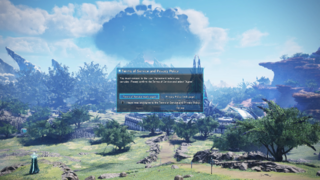Difference between revisions of "Phantasy Star Online 2: New Genesis/Comparisons"
From Sega Retro
(Platform Comparison with Xbox added.) |
(Removed inaccuracy concerning the Voice Chat, Added Windows 10 Title Screen.) |
||
| Line 6: | Line 6: | ||
{{Comparison | {{Comparison | ||
| image1=PSO2NGS_TitleScreen_NA.png | | image1=PSO2NGS_TitleScreen_NA.png | ||
| − | | image2= | + | | image2=PSO2NGS_TitleScreen_Win10_NA.png |
| image3=PSO2NGS_TitleScreen_XB_NA.png | | image3=PSO2NGS_TitleScreen_XB_NA.png | ||
| game1=PC (Steam & Epic Games) | | game1=PC (Steam & Epic Games) | ||
| Line 19: | Line 19: | ||
| game1=PC | | game1=PC | ||
| game2=Xbox One & Series X | | game2=Xbox One & Series X | ||
| − | | desc=Like with the Japanese version's PC and Console versions, on the Global version the PC version menu is | + | | desc=Like with the Japanese version's PC and Console versions, on the Global version the PC version menu is labeled as "LOGIN MENU" while the Xbox versions have this menu labelled as "TITLE MENU". In addition, the Xbox One versions have additional options; Online Manual, Licenses and Reset Settings. "Exit Game" is replaced with "Return to Title Screen". |
}} | }} | ||
| Line 42: | Line 42: | ||
| game1=Japanese version | | game1=Japanese version | ||
| game2=Global version | | game2=Global version | ||
| − | | desc=The Global version launcher changes the button to start the game from "GAME START" to "START GAME". In addition, the option to scan for missing files or start up the Cloud client are missing from the Global version. | + | | desc=The Global version launcher changes the button to start the game from "GAME START" to "START GAME". In addition, the option to scan for missing files or start up the Cloud client are missing from the Global version. Lastly the webpage portion that displays the latest news and updates on the Japanese version's launcher is different in the Global version's launcher. |
}} | }} | ||
| Line 51: | Line 51: | ||
| game2=Global version | | game2=Global version | ||
| desc=The Japanese version uses the light-blue Sega logo used by Sega of Japan while the Global version uses the dark-blue Sega logo mainly used by Sega of America and Sega Europe. | | desc=The Japanese version uses the light-blue Sega logo used by Sega of Japan while the Global version uses the dark-blue Sega logo mainly used by Sega of America and Sega Europe. | ||
| − | |||
| − | |||
| − | |||
| − | |||
| − | |||
| − | |||
}} | }} | ||
| Line 64: | Line 58: | ||
| game1=Japanese version | | game1=Japanese version | ||
| game2=Global version | | game2=Global version | ||
| − | | desc= | + | | desc=As with previous Phantasy Star releases; the Global version's title screen uses a logo that lacks the Katakana text. In addition, the prompt "PRESS ENTER KEY" is changed to "PRESS THE ENTER KEY" instead. Lastly the Global version's version numbers are followed up by 'NA'. |
}} | }} | ||
| Line 80: | Line 74: | ||
| game1=Japanese version | | game1=Japanese version | ||
| game2=Global version | | game2=Global version | ||
| − | | desc=The Global version's Login Menu lacks the option view how to link to [[Phantasy Star Online 2 es]] and to change the player's SEGA ID information. The Global version also has the Language options here which aren't present in the Japanese version. | + | | desc=The Global version's Login Menu lacks the option to view how to link to [[Phantasy Star Online 2 es]] and to change the player's SEGA ID information. The Global version also has the Language options here which aren't present in the Japanese version. |
}} | }} | ||
{{PhantasyStarOnline2NGOmni}} | {{PhantasyStarOnline2NGOmni}} | ||
{{PhantasyStar}} | {{PhantasyStar}} | ||
Latest revision as of 07:49, 20 June 2021
- Back to: Phantasy Star Online 2: New Genesis.
Platform Comparison (Global)
The following comparison is between the Japanese and Global version.
| PC (Steam & Epic Games) |
|---|
| PC (Windows 10) |
|---|
| Xbox One & Series X |
|---|
The Windows 10, Xbox One and Series X version all display the currently logged in user at the bottom left as well as prompt to change the currently logged in user. On the Xbox versions as well the "PRESS ENTER KEY" text is replaced with "PRESS <A> BUTTON" instead.
| PC |
|---|
| Xbox One & Series X |
|---|
Like with the Japanese version's PC and Console versions, on the Global version the PC version menu is labeled as "LOGIN MENU" while the Xbox versions have this menu labelled as "TITLE MENU". In addition, the Xbox One versions have additional options; Online Manual, Licenses and Reset Settings. "Exit Game" is replaced with "Return to Title Screen".
| Xbox One & Series X |
|---|
When "Window/Text Size Settings" is selected on the Xbox versions, an additional prompt appears asking players whether they want to adjust the settings for PSO2 or PSO2NGS. As PSO2's HUD size options are still done through the launcher, ths prompt isn't present in the PC version; selecting this option takes the player straight to NGS' settings.
Regional Comparison
The following comparison is between the Japanese and Global versions.
| Japanese version |
|---|
The Japanese launcher has a login screen exclusive to it. As the Global version handles login automatically through the account of the platform of choice, this screen is missing.
| Japanese version |
|---|
| Global version |
|---|
The Global version launcher changes the button to start the game from "GAME START" to "START GAME". In addition, the option to scan for missing files or start up the Cloud client are missing from the Global version. Lastly the webpage portion that displays the latest news and updates on the Japanese version's launcher is different in the Global version's launcher.
| Japanese version |
|---|
| Global version |
|---|
The Japanese version uses the light-blue Sega logo used by Sega of Japan while the Global version uses the dark-blue Sega logo mainly used by Sega of America and Sega Europe.
| Japanese version |
|---|
| Global version |
|---|
As with previous Phantasy Star releases; the Global version's title screen uses a logo that lacks the Katakana text. In addition, the prompt "PRESS ENTER KEY" is changed to "PRESS THE ENTER KEY" instead. Lastly the Global version's version numbers are followed up by 'NA'.
| Japanese version |
|---|
| Global version |
|---|
The Japanese version displays the Terms of Service on every bootup after going from the title screen. The Global version will display a one-time menu that links players to the game's Terms of Service and Privacy Policy on the game's website.
| Japanese version |
|---|
| Global version |
|---|
The Global version's Login Menu lacks the option to view how to link to Phantasy Star Online 2 es and to change the player's SEGA ID information. The Global version also has the Language options here which aren't present in the Japanese version.