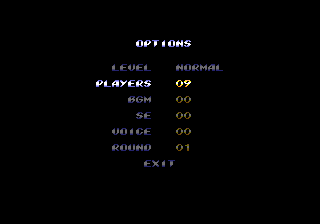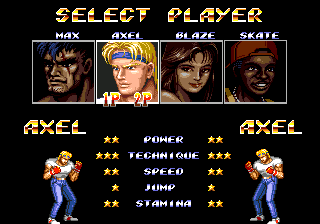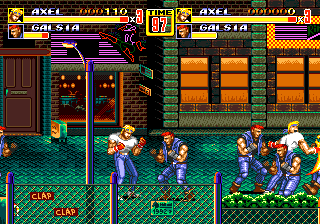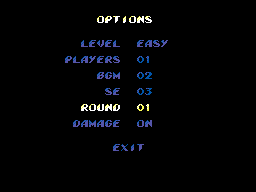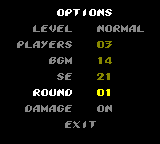Difference between revisions of "Streets of Rage 2/Hidden content"
From Sega Retro
| Line 13: | Line 13: | ||
| image2=SoR2 MD PlayAsSameCharacter 2.png | | image2=SoR2 MD PlayAsSameCharacter 2.png | ||
| desc=On the title screen, hold {{Right}}+{{B}} on Controller 1, hold {{Left}}+{{A}} on Controller 2, then press {{C}} on Controller 2 while still holding the aforementioned buttons. Both players will now be able to select the same character as each other. | | desc=On the title screen, hold {{Right}}+{{B}} on Controller 1, hold {{Left}}+{{A}} on Controller 2, then press {{C}} on Controller 2 while still holding the aforementioned buttons. Both players will now be able to select the same character as each other. | ||
| + | }} | ||
| + | |||
| + | ===Stay on high score screen=== | ||
| + | {{HiddenContent | ||
| + | | image1=SoR2 HighScoresJP.png | ||
| + | | desc=On the high score screen, holding {{B}} prevents the game returning to the Sega logo, allowing the player to read the scores at their leisure. | ||
}} | }} | ||
Revision as of 20:42, 6 May 2022
- Back to: Streets of Rage 2.
Contents
Mega Drive version
Extended options screen
On the main menu, hold ![]() +
+![]() on the second controller while selecting "options" with the first. In addition to adding an option to select the starting round, the "players" value will now go up to 9 (by default the maximum number is 5), and two extra difficulty levels ("Very Easy" and "Mania") will be unlocked. These options are enabled by default in 3D Streets of Rage 2.
on the second controller while selecting "options" with the first. In addition to adding an option to select the starting round, the "players" value will now go up to 9 (by default the maximum number is 5), and two extra difficulty levels ("Very Easy" and "Mania") will be unlocked. These options are enabled by default in 3D Streets of Rage 2.
Play as the same character
On the title screen, hold ![]() +
+![]() on Controller 1, hold
on Controller 1, hold ![]() +
+![]() on Controller 2, then press
on Controller 2, then press ![]() on Controller 2 while still holding the aforementioned buttons. Both players will now be able to select the same character as each other.
on Controller 2 while still holding the aforementioned buttons. Both players will now be able to select the same character as each other.
Stay on high score screen
On the high score screen, holding ![]() prevents the game returning to the Sega logo, allowing the player to read the scores at their leisure.
prevents the game returning to the Sega logo, allowing the player to read the scores at their leisure.
Master System version
Extended options screen
In the options menu, set Level to Easy, Players to 01, BGM to 02 and SE to 03, then highlight Level and press ![]() +
+![]() . This will add a level select and an invincibility option to the menu.
. This will add a level select and an invincibility option to the menu.
Game Gear version
Extended options screen
In the options menu, set BGM to 14 and SE to 21, then highlight SE, hold ![]() +
+![]() and press
and press ![]() . This will add a level select and an invincibility option to the menu.
. This will add a level select and an invincibility option to the menu.
References
| Streets of Rage 2 | |
|---|---|
|
Main page | Comparisons | Maps | Achievements | Downloadable content | Changelog | Credits | Hidden content | Bugs | Development | Magazine articles | Video coverage | Reception | Promotional material | Region coding | Technical information | Bootlegs
Prototypes: Prototype
| |