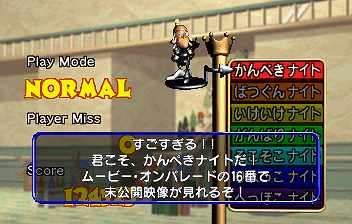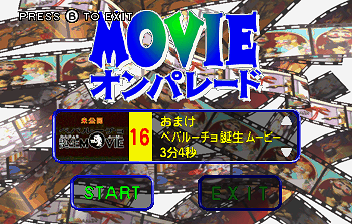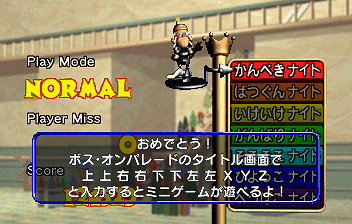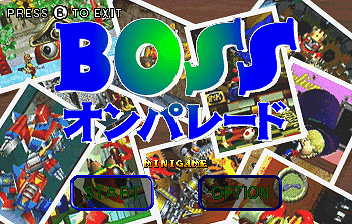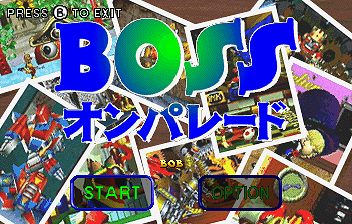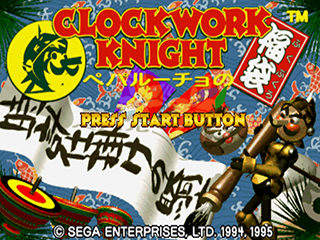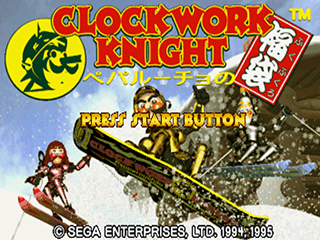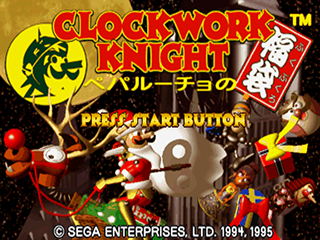Difference between revisions of "Clockwork Knight: Pepperouchau no Fukubukuro/Hidden content"
From Sega Retro
(Added more info and screenshots. Will add the title shots later.) |
m (Added Holiday Title Screens~) |
||
| Line 66: | Line 66: | ||
{{HiddenContent | {{HiddenContent | ||
| title=Special Date Specific Title Screens | | title=Special Date Specific Title Screens | ||
| − | | image1= | + | | image1=ClockworkknightFukubukuro_TNewYear.png |
| − | | image2= | + | | image2=ClockworkknightFukubukuro_TWinter.png |
| − | | image3= | + | | image3=ClockworkknightFukubukuro_TValentines.png |
| − | | image4= | + | | image4=ClockworkknightFukubukuro_TXmas.png |
| desc=On certain days (according to the Sega Saturn's clock), ''Clockwork Knight: Pepperouchau no Fukubukuro'''s title screen will change to one of the following special screens: | | desc=On certain days (according to the Sega Saturn's clock), ''Clockwork Knight: Pepperouchau no Fukubukuro'''s title screen will change to one of the following special screens: | ||
*New Year's Day: 1st January | *New Year's Day: 1st January | ||
Revision as of 12:00, 4 October 2018
On the mode select screen, press ![]()
![]()
![]()
![]()
![]()
![]()
![]()
![]()
![]()
![]()
![]()
![]() .
.
If done correctly, a chime will play. Simply start "Gekan" as normal, and you will be playing as Ginger!
Ginger plays almost identically to Pepper apart from moving faster, having a higher jump and a faster attack sequence. A double jump is also a feature exclusive to Ginger.
Note: In horse riding levels, the character remains as Pepper riding Barobaro.
Clear the Boss On Parade mode without dying to get the result Kanpeki Knight (かんぺきナイト). Upon doing so, the hidden Movie #16 titled Omake - Pepperouchau Tonjou Mubi (おまけ - ペパルーチョ誕生ムービー) will now be available to watch in Movie On Parade.
Upon completing the Boss On Parade mode with the rank of Kanpeki Knight (かんぺきナイト), a special code is given.
To use it, simply head back to the Bosses Galore mode and enter the code ![]()
![]()
![]()
![]()
![]()
![]()
![]()
![]()
![]()
![]()
![]() .
.
A chime will sound and the text "MINIGAME" will appear on screen.
Pressing START on the menu will bring you to a list of the following mini games:
- Gotogoto Barobaro (ごとごとバロバロ)
- Dokadoka Taihou (どかどかタイホウ)
- Harahara Jump (はらはらジャンプ)
- Suisui Kingyo (すいすいキンギョ)
- Ponpon Taihou (ぽんぽんタイホウ)
- Fuwafuwa Jump (ふわふわジャンプ)
- Gusagusa Fork (ぐさぐさフォーク)
In the Boss On Parade mode, enter the code ![]()
![]()
![]()
![]()
![]()
![]()
![]()
![]()
![]()
![]()
![]()
![]()
![]()
![]()
![]()
![]()
![]() .
.
A chime will sound and the text "BOB" will appear on screen.
![]()
![]() will scroll through the different boss names.
will scroll through the different boss names.
When you find the boss you want to fight, simply press START and then select your Knight as normal.
You can select any boss from "Part 1" or "Part 2", including :
- Bob (Dandy Bob)
- Jetter (Double Jetter)
- Popot (Chef de Popot)
- Kong (Iron Kong X)
- TV (Crazy TV)
- Snake (Funky Snaky)
- Paper (Paper Morphy)
- Octopus (Captain Octopus)
- Castle (King Gears)
- Last Boss (Garluch The Dragon)
On certain days (according to the Sega Saturn's clock), Clockwork Knight: Pepperouchau no Fukubukuro's title screen will change to one of the following special screens:
- New Year's Day: 1st January
- Winter Special: 20th January
- Valentine's Day: 14th February
- Christmast Day: 25th December
In addition to the above, all standard cheat codes and tricks for Clockwork Knight and Clockwork Knight 2 work as normal for each game.
| Clockwork Knight: Pepperouchau no Fukubukuro | |
|---|---|
|
Main page | Comparisons | Hidden content | Magazine articles | Reception | Technical information | |
| Clockwork Knight series of games | |
|---|---|
| Clockwork Knight (1994) | Clockwork Knight 2 (1995) | Clockwork Knight: Pepperouchau no Fukubukuro (1995) | Clockwork Knight: Pengin War (Cancelled) | |
| Knight'n Knight (Cancelled) | |
| Sampler Discs | |
| Clockwork Knight Sample (1994) | Prime Selection Vol. 1 (1995) | |
| Clockwork Knight related media | |
| Clockwork Knight: Pepperouchau no Daibouken Fantastic Soundtrack (1995) | Israelites (1996) | |
| Clockwork Knight: Pepperouchau no Daibouken (1994) | Clockwork Knight: Pepperouchau no Daibouken Joukan Koushiki Guide Book (1995) | Clockwork Knight: Pepperouchau no Daibouken Gekan Koushiki Guide Book (1995) | |