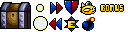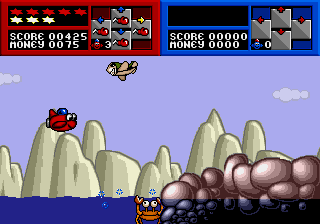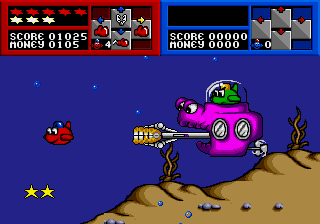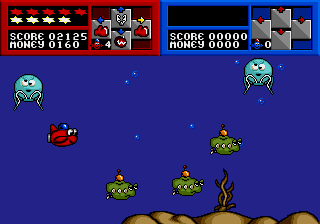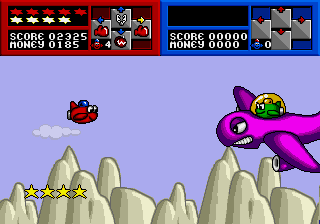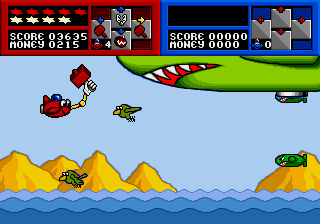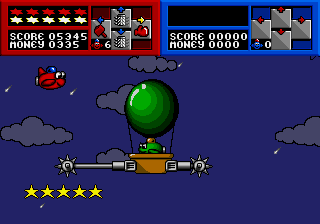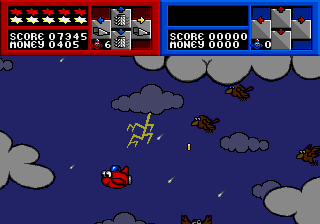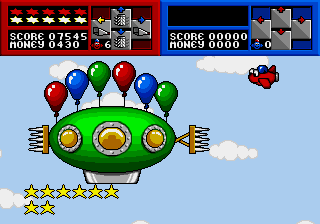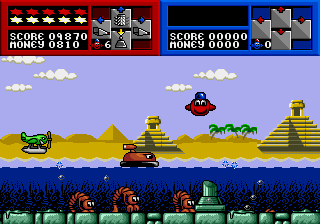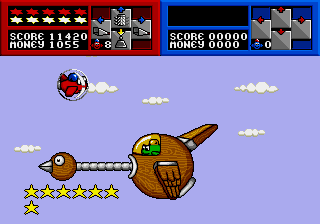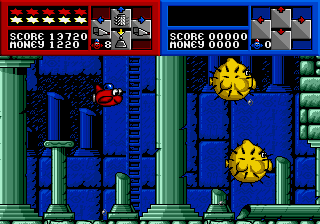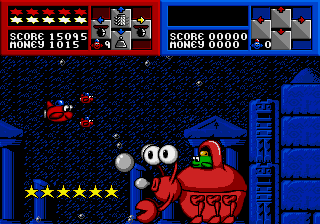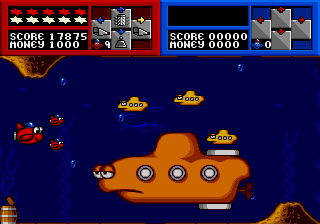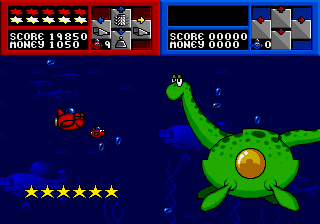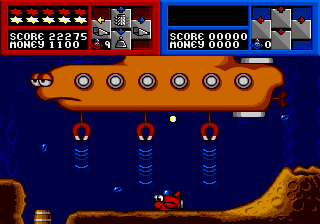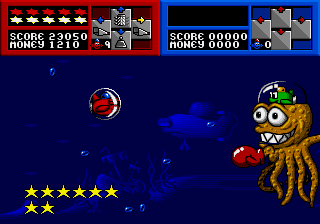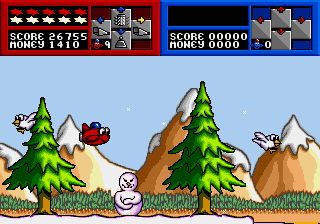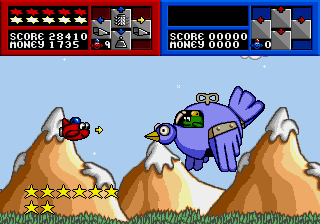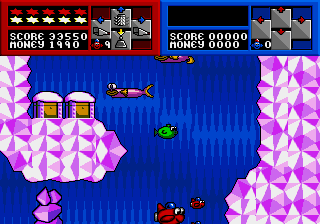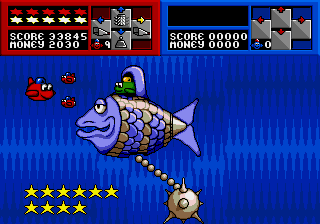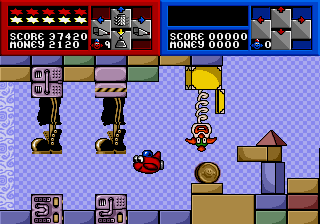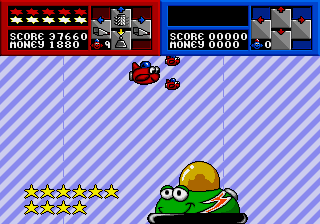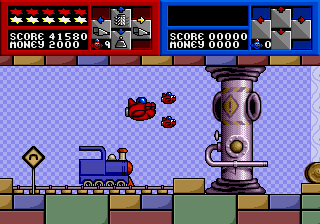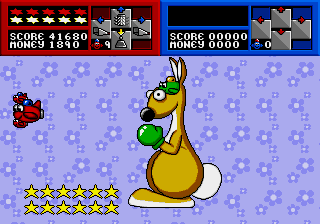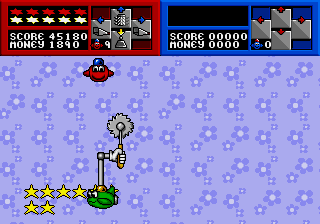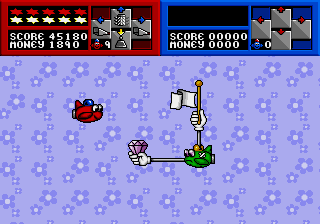Difference between revisions of "The Gadget Twins"
From Sega Retro
(→Gameplay: shop entrance) |
|||
| Line 23: | Line 23: | ||
==Gameplay== | ==Gameplay== | ||
| − | |||
The game plays like a shoot-'em-up, though the characters attack mostly with short-ranged punches rather than long-range projectiles. Players control the anthropomorphized cartoon jet planes Bop (red) and Bump (blue), which can fly through both the air and sea. It can be played by one player or by two players simultaneously. The goal is to get through each stage by destroying enemies and fighting Thump (green) in various mechanical contraptions. The planes are initially armed with small, spring-loaded fists. Defeated enemies drop gold coins, which can be spent on new, stronger weapons in the shops found throughout the game. The planes have four weapons attached to the top, bottom, left, and right positions, which can each be equipped with different weapons. | The game plays like a shoot-'em-up, though the characters attack mostly with short-ranged punches rather than long-range projectiles. Players control the anthropomorphized cartoon jet planes Bop (red) and Bump (blue), which can fly through both the air and sea. It can be played by one player or by two players simultaneously. The goal is to get through each stage by destroying enemies and fighting Thump (green) in various mechanical contraptions. The planes are initially armed with small, spring-loaded fists. Defeated enemies drop gold coins, which can be spent on new, stronger weapons in the shops found throughout the game. The planes have four weapons attached to the top, bottom, left, and right positions, which can each be equipped with different weapons. | ||
| Line 35: | Line 34: | ||
===Weapons=== | ===Weapons=== | ||
| + | {{ScreenThumb2|Gadget Twins, Store Entrance.png|Gadget Twins, Store.png|width=200|Shop}} | ||
Items are purchased in the store with gold collected from defeated enemies and bonus sections. The prices vary depending on the store. | Items are purchased in the store with gold collected from defeated enemies and bonus sections. The prices vary depending on the store. | ||
{{InfoTable|imagewidths=50| | {{InfoTable|imagewidths=50| | ||
Revision as of 11:28, 26 April 2023
| The Gadget Twins | ||||||||||
|---|---|---|---|---|---|---|---|---|---|---|
| System(s): Sega Mega Drive | ||||||||||
| Publisher: GameTek | ||||||||||
| Developer: Imagitec Design | ||||||||||
| Genre: Action | ||||||||||
| Number of players: 1-2 | ||||||||||
|
The Gadget Twins is a 1992 side-scrolling action game developed by Imagitec Design and published by GameTek for the Sega Mega Drive.
Being developed in the United Kingdom, a European release was planned after its US counterpart[3], but failed to materialise.
Contents
Story
A greedy green airplane named Thump steals the Magic Gem from the royal palace of Gadget Land. When the King finds out, he sends Bop and Bump to retrieve it.
Gameplay
The game plays like a shoot-'em-up, though the characters attack mostly with short-ranged punches rather than long-range projectiles. Players control the anthropomorphized cartoon jet planes Bop (red) and Bump (blue), which can fly through both the air and sea. It can be played by one player or by two players simultaneously. The goal is to get through each stage by destroying enemies and fighting Thump (green) in various mechanical contraptions. The planes are initially armed with small, spring-loaded fists. Defeated enemies drop gold coins, which can be spent on new, stronger weapons in the shops found throughout the game. The planes have four weapons attached to the top, bottom, left, and right positions, which can each be equipped with different weapons.
The planes move in any direction using the D-Pad. They face toward the last direction that they were moved. The screen autoscrolls (except in the bonus sections, where the players can move around freely). Arrows sometimes appear to indicate a detour that can be taken to collect bonus items. These paths can be chosen by flying toward the edge of the screen in the direction indicated by the on-screen arrows, but these sections return to the main path afterwards. Levels also sometimes contain invisible warp zones that transport the planes to secret areas.
The planes attack with ![]() . They change the direction of the attack with
. They change the direction of the attack with ![]() in a clockwise direction (from top to right to bottom to left). A plane can only attack in one direction at a time, and the direction is independent of which way the plane is facing. Players must change the direction of the attack to deal with enemies that approach from different angles or to destroy item boxes or barriers that block the way.
in a clockwise direction (from top to right to bottom to left). A plane can only attack in one direction at a time, and the direction is independent of which way the plane is facing. Players must change the direction of the attack to deal with enemies that approach from different angles or to destroy item boxes or barriers that block the way.
When an entry portal to a shop appears, the planes can enter it with ![]() when over it. Here, players can buy weapons using
when over it. Here, players can buy weapons using ![]() and
and ![]() to select an item,
to select an item, ![]() and
and ![]() to select Buy or Exit, and
to select Buy or Exit, and ![]() to confirm. When buying a weapon, players select which side to mount the weapon on using the D-Pad and
to confirm. When buying a weapon, players select which side to mount the weapon on using the D-Pad and ![]() to confirm the buy or
to confirm the buy or ![]() to cancel. The exit for each level is also a portal that can be entered with
to cancel. The exit for each level is also a portal that can be entered with ![]() .
.
Planes have five energy points each and lose part of their energy when they hit an enemy or obstacle. There are no crush deaths, since planes are instead bumped out of the way at the cost of some energy. Players lose a life when they run out of energy, but the plane respawns in place if the player has extra lives remaining. The player loses whichever weapon was currently selected (reverting to the base weapon in that position) upon losing a life, but it can be collected again by flying over its icon, which appears near where the plane was downed. The game ends if the players run out of lives. It can be continued, but players only start the game with three credits.
Weapons
Items are purchased in the store with gold collected from defeated enemies and bonus sections. The prices vary depending on the store.
| A bigger and stronger boxing glove. It can be mounted on the left or right. | |
| A more powerful melee weapon. It can be mounted on any position. | |
| A loud horn. It can be mounted on the left or right. | |
| A set of clamping jaws. It can be mounted on the top or bottom. | |
| A mallet with long reach. It can be mounted on the left or right. | |
| A spiked weapon. It can be mounted on the top or bottom. | |
| Drops a heavy weight. Only one can be out at a time. It can be mounted on the bottom. | |
| Throws a flying bomb that passes through targets. Only two can be out at a time. It can be mounted on the left, right, or bottom. | |
| Small planes that follow the character and harm enemies that they touch. The planes are always in front of the character, so turning around moves them as well. Up to two can be equipped at a time. The planes are eventually destroyed after hitting enough targets. |
Items
| Item Box | |
|---|---|
| Punch to release a random item. The appearance varies depending on the stage. | |
| Gold Coins | |
| Collect for money that can be spent on weapons in the store. The small coins are worth 5 credits, and the large coins are worth 20 credits. | |
| Speed Up | |
| Increases the character's movement speed (up to a maximum of 5). | |
| Speed Down | |
| Decreases the character's movement speed (down to a minimum of 1). | |
| Shield | |
| Surrounds the character in a protective bubble for a duration. | |
| Energy | |
| Restores the character's energy. | |
| Bomb | |
| Destroys all enemies on the screen. | |
| Bonus | |
| Unlocks the bonus section after the current level is completed. | |
| 1-Up | |
| Gives the player an extra life. |
Levels
Each level contains two fights with Thump.
| Gadget Bay | |
|---|---|
| Zeppelin Attack | |
| The Lost City | |
| Submarine Attack | |
| The Crystal Lake | |
| Thump's World | |
Bonus section
Finding a Bonus item unlocks a bonus section that is played after completing the current level. The bonus section is a maze filled with treasure chests containing gold coins. Players must collect as much gold as possible and find the exit within the time limit. Players only keep the gold that they collected if they exit before time runs out.
History
Legacy
An emulated version of the game was released on Steam in 2019 by Piko Interactive.
Production credits
- Programming: Carl Wade
- Game Design: Nigel Cook
- Graphics: Alan MacFarlane
- Additional Graphics: Pete Goldsmith, Slick, Nigel Cook
- Music and Sfx: Barry Leitch, Ian Howe
- Produced by: Martin Hooley
- Developed by: Imagitec Design Inc.
Magazine articles
- Main article: The Gadget Twins/Magazine articles.
Promotional material
also published in:
- Electronic Gaming Monthly (US) #41: "December 1992" (1992-xx-xx)[5]
- Sega Visions (US) #11: "February/March 1993" (199x-xx-xx)[6]
Physical scans
| Sega Retro Average | ||||||||||||||||||||||||||||||||||||||||||||||||||||||||||||||||
|---|---|---|---|---|---|---|---|---|---|---|---|---|---|---|---|---|---|---|---|---|---|---|---|---|---|---|---|---|---|---|---|---|---|---|---|---|---|---|---|---|---|---|---|---|---|---|---|---|---|---|---|---|---|---|---|---|---|---|---|---|---|---|---|---|
|
| 66 | |
|---|---|
| Based on 12 reviews | |
Technical information
- Main article: The Gadget Twins/Technical information.
References
- ↑ GamePro, "April 1992" (US; 1992-xx-xx), page 22
- ↑ 2.0 2.1 VideoGames & Computer Entertainment, "December 1992" (US; 1992-1x-xx), page 64
- ↑ Sega Pro, "July 1992" (UK; 1992-06-18), page 9
- ↑ File:Gadget Twins MD credits.pdf
- ↑ Electronic Gaming Monthly, "December 1992" (US; 1992-xx-xx), page 127
- ↑ Sega Visions, "February/March 1993" (US; 199x-xx-xx), page 39
- ↑ 1700 igr dlya Sega, "" (RU; 2001-xx-xx), page 83
- ↑ Console Mania, "Ottobre 1993" (IT; 1993-xx-xx), page 112
- ↑ Sega Mega Drive Advanced Gaming, "April 1993" (UK; 1993-xx-xx), page 20
- ↑ Mega, "November 1992" (UK; 1992-10-15), page 64
- ↑ MegaTech, "March 1993" (UK; 1993-02-20), page 50
- ↑ Sega Power, "February 1993" (UK; 1993-01-07), page 28
- ↑ Sega Pro, "September 1992" (UK; 1992-08-13), page 46
- ↑ Sega Pro, "April 1993" (UK; 1993-03-11), page 65
- ↑ Sega Zone, "March 1993" (UK; 1993-02-11), page 34
- ↑ Sega Force, "March 1993" (UK; 1993-02-04), page 80
- ↑ Tricks 16 bit, "Tricks Sega Gold 800 igr" (RU; 1998-03-20), page 77
| The Gadget Twins | |
|---|---|
|
Main page | Comparisons | Hidden content | Development | Magazine articles | Reception | Region coding | Technical information | |