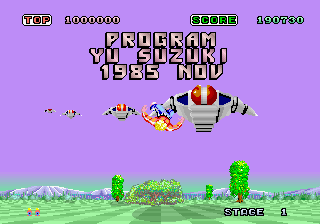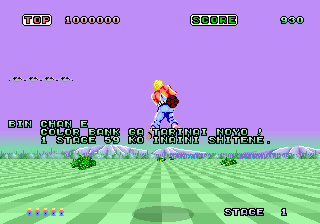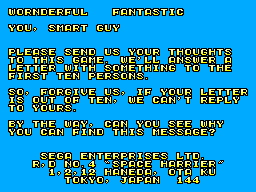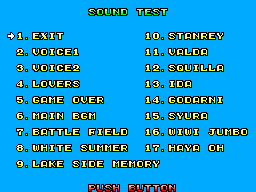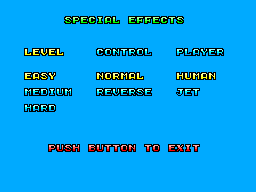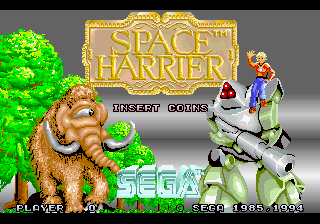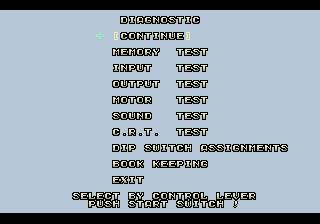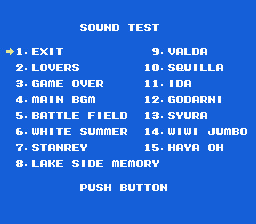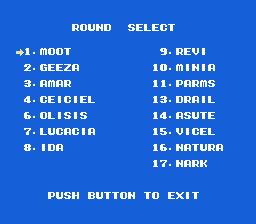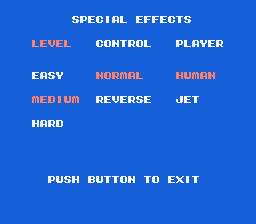Difference between revisions of "Space Harrier/Hidden content"
From Sega Retro
| Line 11: | Line 11: | ||
{{HiddenContent | {{HiddenContent | ||
| image1=SpaceHarrier_AC_paletteerrormessage.png | | image1=SpaceHarrier_AC_paletteerrormessage.png | ||
| − | | desc=If RAM address {{hex|126100}} (the palette index used for enemy objects) is set to a value higher than {{hex|3B}}, a message to the game's programmer [[Satoshi Mifune]] will appear. It is assumed this message was left by [[Yu Suzuki]]. A similar message appears in ''[[OutRun]]'' (which was built on the code of ''Space Harrier''), but goes [[ | + | | desc=If RAM address {{hex|126100}} (the palette index used for enemy objects) is set to a value higher than {{hex|3B}}, a message to the game's programmer [[Satoshi Mifune]] will appear. It is assumed this message was left by [[Yu Suzuki]]. A similar message appears in ''[[OutRun]]'' (which was built on the code of ''Space Harrier''), but goes [[OutRun/Hidden content#Unused palette error message|unused in that game]].{{ref|https://tcrf.net/Space_Harrier_(Arcade)}} |
}} | }} | ||
Revision as of 23:52, 15 January 2022
- Back to: Space Harrier.
Contents
Arcade version
Hidden message
During Harrier's death and respawn animation, press Template:3 six times, START eight times, and Template:3 one time. A hidden message from the development team will appear, crediting Yu Suzuki and providing the date the game was completed.[1]
Palette error message
If RAM address 00126100 (the palette index used for enemy objects) is set to a value higher than 3B, a message to the game's programmer Satoshi Mifune will appear. It is assumed this message was left by Yu Suzuki. A similar message appears in OutRun (which was built on the code of Space Harrier), but goes unused in that game.[2]
Master System version
Secret message
Fill all the high score rankings with "ERI" to display a message from the developers for about 50 seconds before jumping back to the title screen. The song "Haya Oh" plays over it and fades out before the title screen appears.
Sound test
Special effects
Play sounds 7, 4, 3, 7, 4, 8, 1 in the sound test (see above). Setting "Player" to "Jet" will replace Harrier with a jet. Its sprites are incomplete, however - dying or tripping over bushes will cause it to briefly turn into Harrier.
Game Gear version
Hard mode
Hold ![]() while powering on the console. When the Sega logo fades out, "HARD" should be briefly visible.
while powering on the console. When the Sega logo fades out, "HARD" should be briefly visible.
Easy mode
Hold ![]() while powering on the console. When the Sega logo fades out, "EASY" should be briefly visible.
while powering on the console. When the Sega logo fades out, "EASY" should be briefly visible.
32X version
Arcade mode
While the Sega logo is playing, press HOLD ![]() +
+![]() START on Control Pad 2. The announcer will say "Get ready!" to confirm correct entry.
START on Control Pad 2. The announcer will say "Get ready!" to confirm correct entry.
Diagnostic mode
Enable Arcade mode above, then HOLD ![]() +
+![]() +
+![]() START on Control Pad 1.
START on Control Pad 1.
Famicom version
Sound test
Round select
From the sound test above, play 7, 6, 5, 4, 3, 2, 1 in that order.
Special effects
From the sound test above, play 7, 4, 3, 7, 4, 8, 1 in that order. Setting "Player" to "Jet" will replace Harrier with a jet, though like the Master System version, the player will briefly turn back into the Harrier when hit.
Continue
On the game over screen, press ![]()
![]()
![]()
![]() .
.
References
| Space Harrier | |
|---|---|
|
Main page | Comparisons | Credits | Hidden content | Development | Magazine articles | Reception | Region coding
Music: Yu Suzuki Produce Hang On/Space Harrier (1997) | Space Harrier (2018) Videos: Space Harrier (1987)
Prototypes: 1994-09-20
| |